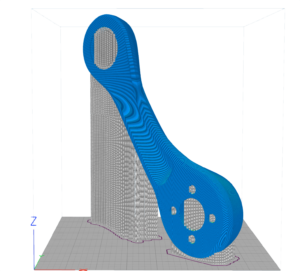Instructions Studia3D Viewer App
View 3D models and order 3D printing directly from your smartphone based on iOS or Android!
Learn more about Studia3D Viewer
View 3D Model
.stl .stp .obj
3D Printing Order
Various materials
File Manager
Sending, deleting, storing
Technical support
Chat with a specialist
View 3D models on your smartphone!
The main feature of the application is the ability to conveniently view 3D models right on your smartphone! In addition to using the electronic version of the model, it is possible to order 3D printing of the model to obtain a physical product that repeats the shape of your model. Below are the instructions Studia3D Viewer app.

Scaling models!
This icon displays the selected scale of the open 3D model in the viewport. Click on the icon to change the scale. In addition to changing the scale with the slider, you can enter the dimensions of your model manually. To do this, tap on the current dimensions of the model.

Personal Area!
In your personal account, you can edit the information, change the avatar or view the list of orders - both completed and generated. In your personal account, you can change the application settings. Track the delivery of the parcel using the track number specified in your personal account after sending the order.

File manager!
The application has its own file manager for working with 3D models. The file manager allows you to perform various operations with models: open in the viewer, send, rename or delete.

Contact a specialist!
At any time you can contact the technical support of the team Studia3D. The support page contains a handy set of useful materials and the ability to create a chat with a specialist Studia3D. Upon receipt of a response from specialists Studia3D you will be notified.

Model characteristics!
Lift the bottom information panel to view the model parameters: dimensions, scale, surface area, volume. If you have any difficulties, you can always open a chat and consult with a specialist.
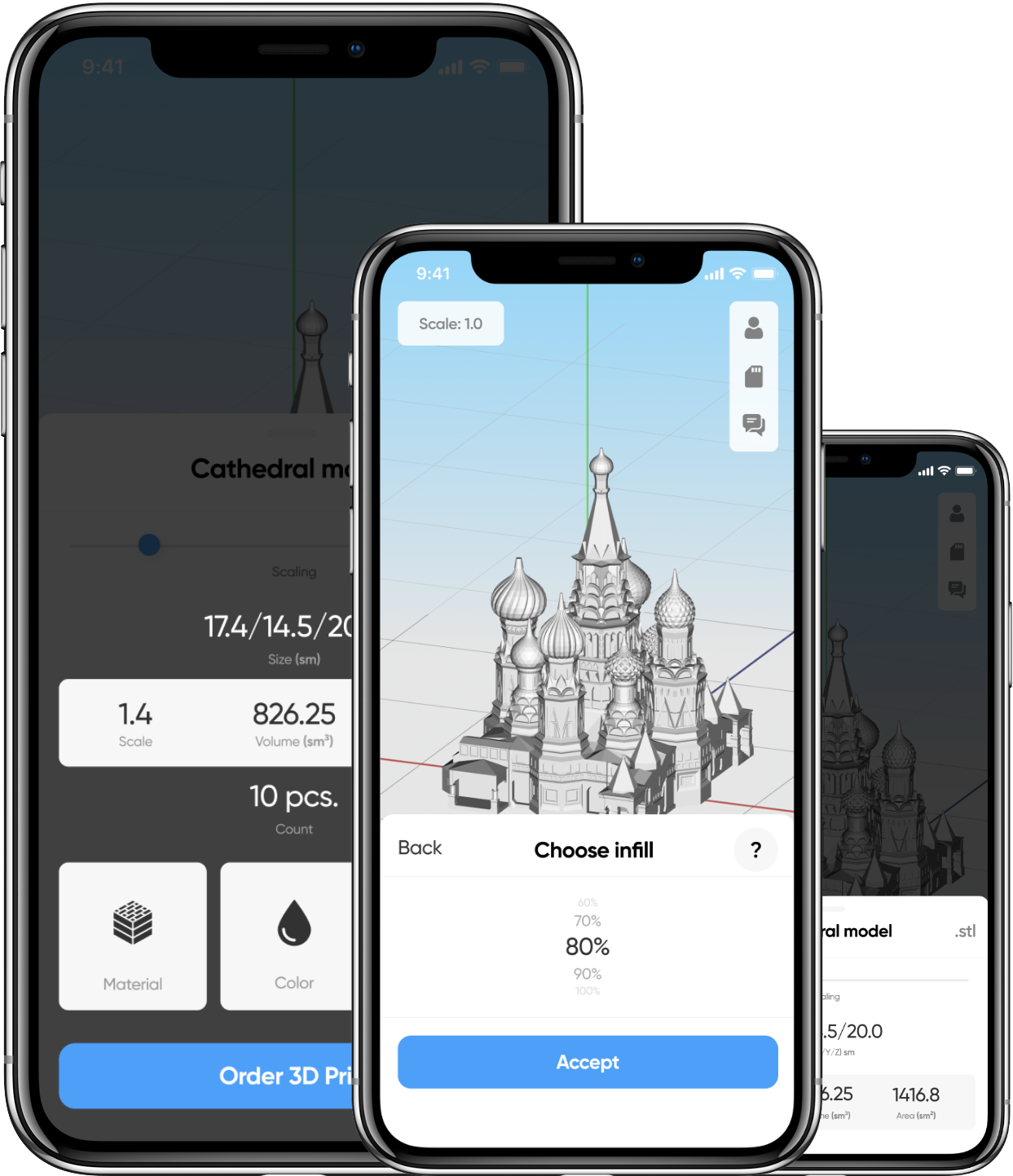
Order 3D printing from your smartphone!
After checking all the parameters, you can order 3D printing - for this you need to select the material, color and internal Infill of the model. To place an order, click on the "Order 3D Printing" button. When the product is ready, a notification will be sent to you, and the part will be transferred to the shipping company.
How to order 3D printing in the app ...