Printing three-dimensional products begins with the creation of a 3D model. The process seems simple: I entered a special program, built a volumetric object, and saved it. But this very moment often raises questions from our customers. We will tell you what a 3D model is and why you need it.

Defining a 3D model
3D-model - a volumetric image created in a special software for 3D-design. This can be a drawing (mechanism, part) transferred to a three-dimensional plane or an object drawn from scratch. Its task is to visualize what needs to be printed. That is, we get a geometric representation of a real or fictional object, each point of which has coordinates in a three-dimensional plane.
Where to get a 3D model
Please note: the 3D model must be checked for compliance with the requirements and the presence of errors. More in this article.
- Purchase ready-made. We have various 3D models are presentedwhich can be purchased for further printing.
- Download on third-party resources.
- Build from scratch. Create a 3D modeling program yourself or order from a specialist.
Recommended file format for 3D printing
The file format of the 3D model depends on the design program. Among the most common are STL, PRT, OBJ, BLEND. There are others, but now we are talking about 3D printing, so we are only interested in the first one - STL. Most photopolymer 3D printers recognize it. STL describes only the surface geometry of a 3D object without regard to color and texture. If the file with the XNUMXD model is saved in a different format, you need to convert it.
Preparing a file for 3D printing

Before being output to the printer, the STL file is run through slicer programwhich "slices" the 3D model into a large number of flat 2D layers. It is their device that will consistently reproduce from the selected material. If you watch the 3D printing process on video, you can see that the product is displayed layer by layer, as if "growing" layer by layer.


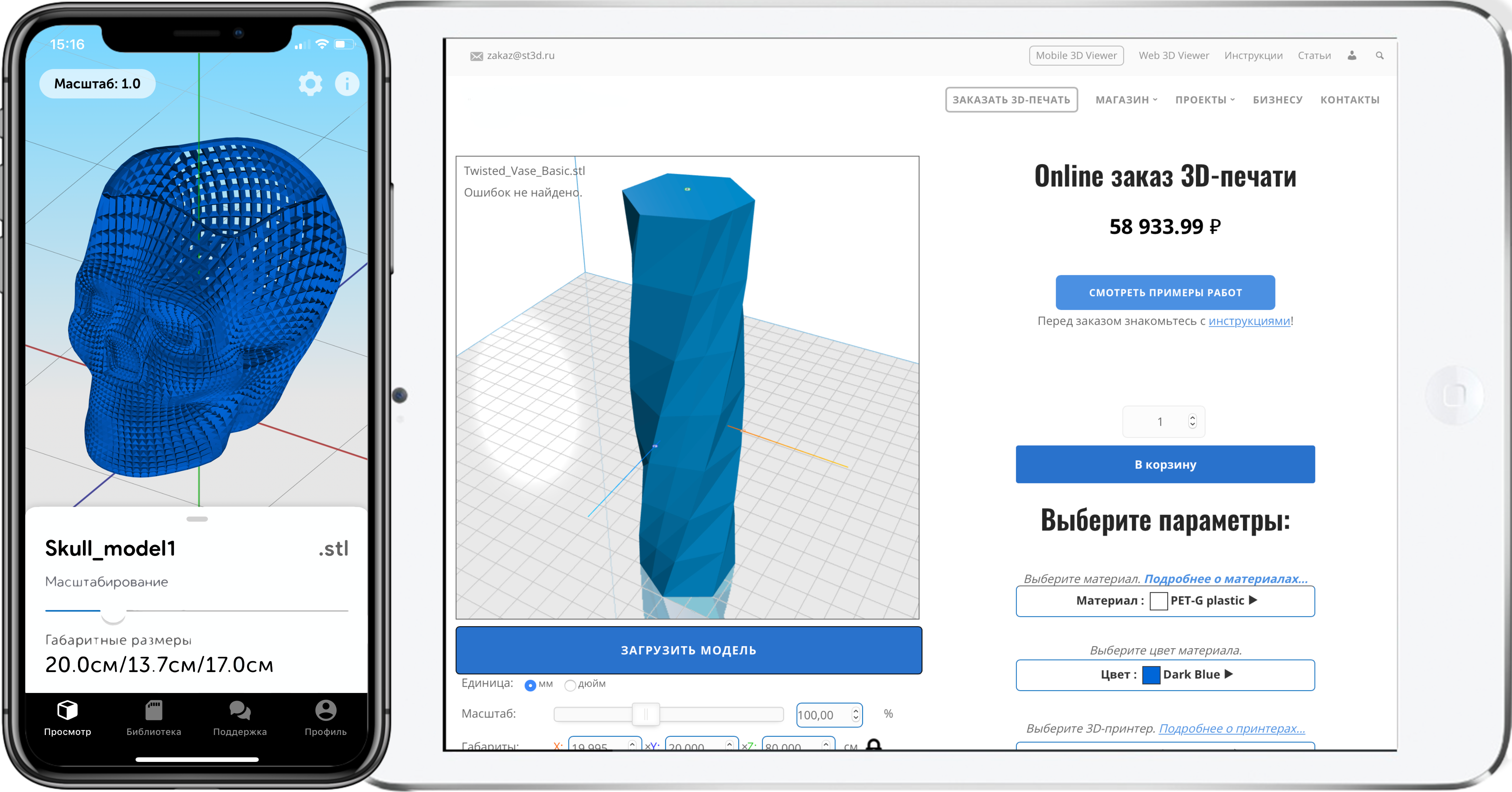
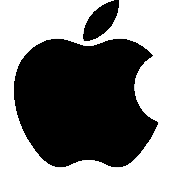
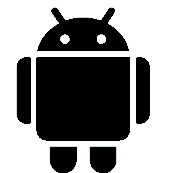
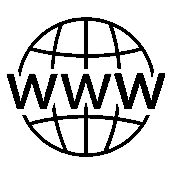


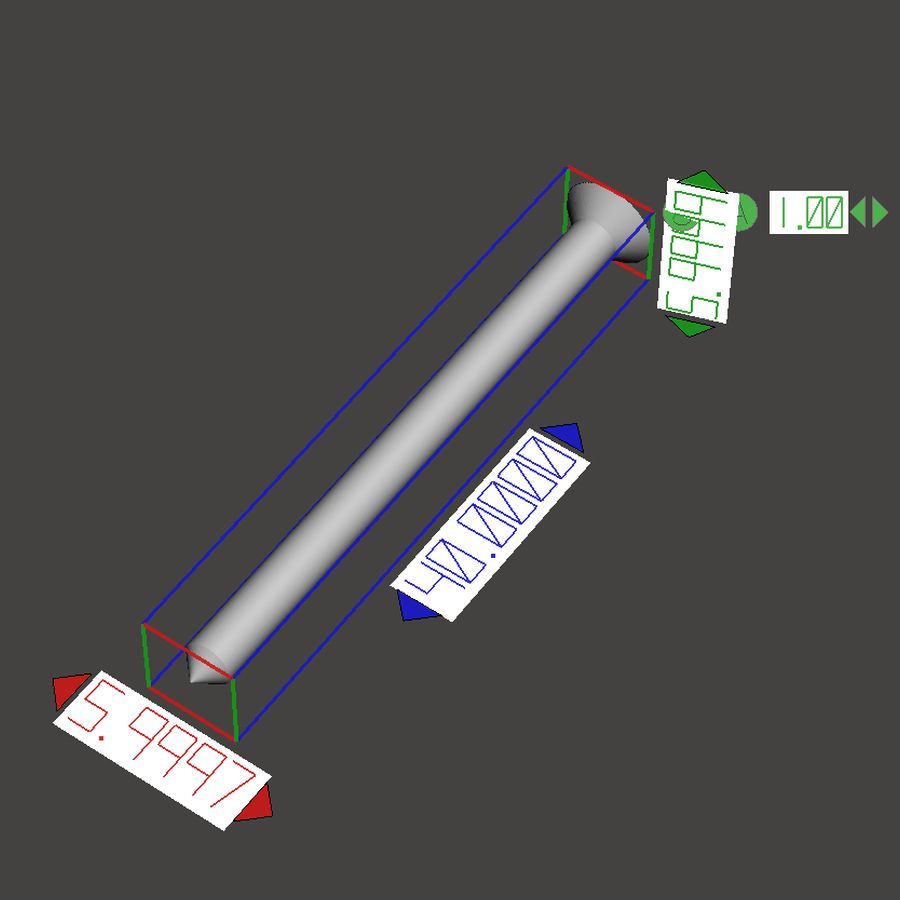
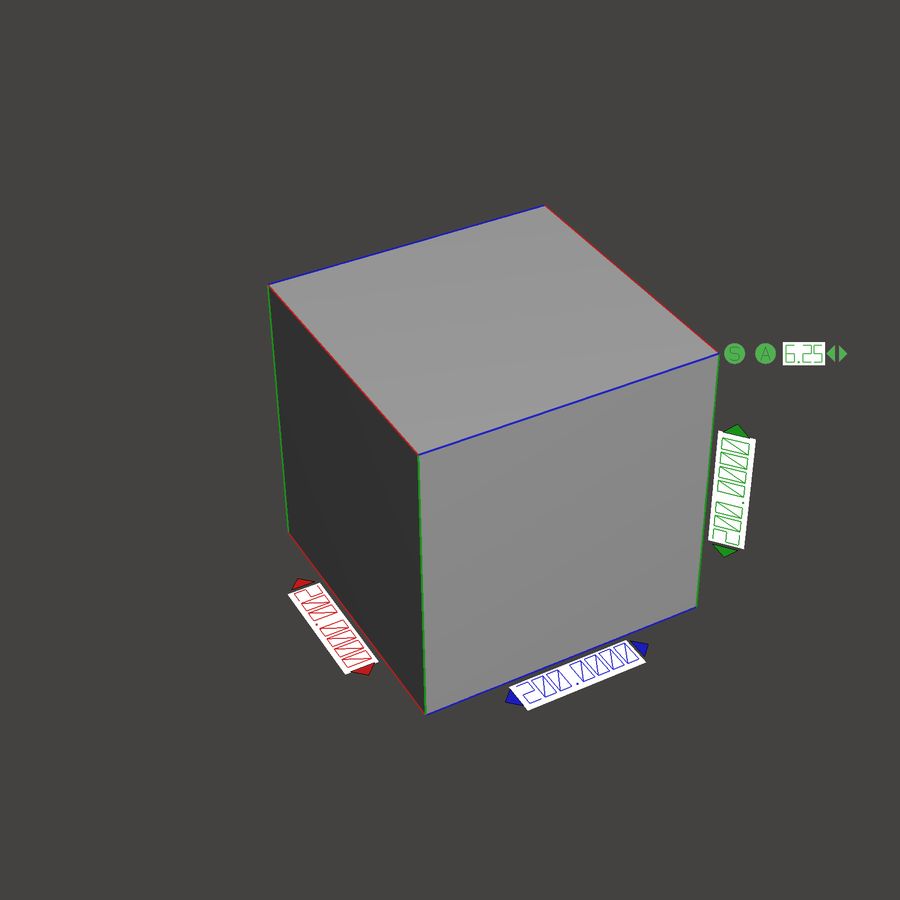




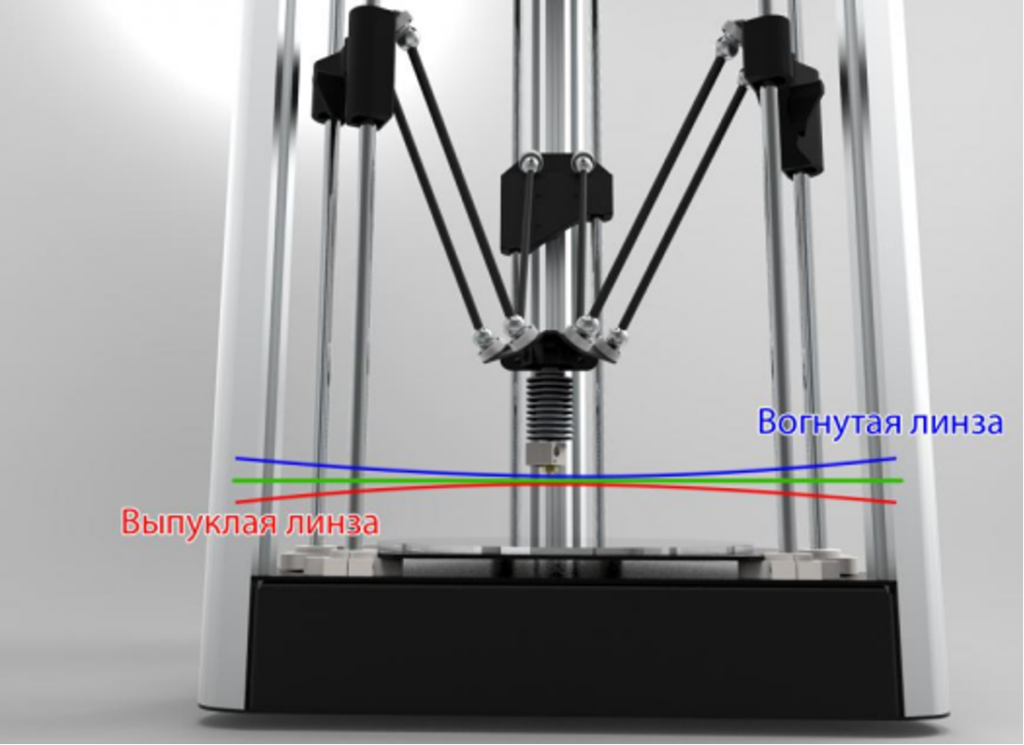



Author: PR-service Studia3D
More articles from PR service Studia3D