The most basic issue when developing a website or mobile application on a commercial basis is the moment of payment by the client for a service or product posted on the website or in the application. Let's look at which payment systems are the most convenient and quick to connect. If you need to connect payment systems to your website or application, write to developers@studia3d.com
For Russia and countries working with rubles:
1. Yu.Money (formerly Yandex.Checkout)
I think the fastest and easiest method at the time of this writing is Yandex.Checkout. Or what is it called in a new way? J.Money. During the connection process, no questions arose. The procedure consists in submitting documents, waiting for a response with confirmation of a legal entity, checking the site or application and the connection itself. None of the stages were gagging or waiting. The withdrawal of money is made automatically the next day after the payment by the client. And the interface and usability are at their best, both in the case of the connection and the case with the operation of the service. Has a set of plugins for most CMS. There are required APIs for payment in mobile applications. Including payment via Apple Pay and Google Pay. The only drawback of this payment system appeared when we worked with a multicurrency service. There is no way to set up work with dollars or euros. Working with euros and dollars is possible only through one place. If you have a product in dollars on your website, then upon payment the client will see the converted amount at the exchange rate of the Central Bank of the Russian Federation in rubles. Can you imagine an American or European client seeing these hieroglyphs? Failure. Moreover, in the case of work ONLY with rubles, I think this service is number 1 of all the above or below presented. Recommend.
2. ROBOCASSA
Payment System ROBOCASSA works in Russia and ... Kazakhstan. =) He can't work with currency either. Like the previously described system, it works only with rubles. There were no connection problems with ROBOCASS either. They left a request, contacted, created a store in their personal account, uploaded documents, etc. The only difference from I. Cashier Y. Kassa is that to check the account it requires you to send 1 ruble. Payments are not automatic. You have to go in and transfer yourself to your account. In terms of payment methods, ROBOKASSA is the leader. There you can even pay with a mobile phone bill, not to mention any loyalty cards, such as Halva, etc. Convenient setup, plugins for CMS, Apple and Google Pay. In short, whatever you want. Recommend.
[Updated 28.12.2020] After a while, I noticed that the WooCommerce plugin does not have standard functions for working on sites that are designed to work with different currencies. Do not worry about this if you use the service only for Russia or the CIS (in rubles). Everyone else, be careful. While we are communicating with support on the issue of solving some improvements.
3.WebMoney
Judging by the reviews of other developers, it is a very good system that has all the necessary and modern functions. However, in no project we were able to complete the connection of the payment system. WebMoney to its logical conclusion. And most importantly, would you know at what stage - at the stage of REGISTRATION. That is the number of passwords, secret keys, pin codes, documents. Probably a good system, but I didn't have the patience. If you have enough patience, be sure to write in the comments on the results. A simple solution for Weboney payment can be found in ROBOCASS. Therefore, how critical this moment is for you, I do not know. I do not recommend it.
4. NetPay
NetPay a kind of payment system. They sent the first letter after I sent a notification on their website and after a call from their specialist. The letter contained general information, but did not contain the most important thing: what needs to be done to start connecting. Usually, everyone immediately sent a list of documents to be provided or something similar. However, this is not a problem, because at the first request all the necessary information was sent. I didn’t like the fact that in the required list of documents it was necessary to attach a lease agreement for the premises, which is indicated on the website in the contacts section. They also require any PP from the account. And the most time consuming: the payment information page must contain all the icons (Visa, Mastercard, etc.). These are all logos cut out, fit in size, place nicely on the site, in short, hemorrhoids. No less bureaucratic work for your accountant. But in general, after overcoming these difficulties, the connection process itself is quite normal. The service has plugins for any CMS, so everything is set up with a bang.
5. CloudPayments
Disgusting system. Created a personal account in CloudPayments... My manager's contact details were written there. I wrote to him by mail and ... Silence. In addition to the mail, I saw a contact phone number. I called. It turned out that this person no longer works in the system. What a tin - now such moments are automated. Resigned - disappeared from the list of managers. Okay, sorted it out. I wrote to the general mail, got in touch. They bargained on the phone for a long time (they tried to persuade all payments to be transferred from the system, they say, so I will have less commission), and then promised to send information to the post office. Nothing has come. Then it turned out that not by mail, but you need to go to your personal account and create a website there. I went in, created. Then what ???? The interface is not clear. Nothing is clear in the field names. The horror is simple. They keep purely on what Tinkoff bought out. BUT it was necessary not only to redeem, but also to give in July. To speed up, so to speak. I do not recommend it.
6. Qiwi (PayKeeper)
In the payment system PayKeeper There are not so many modules for CMS as for competitors, the main CMS are present. Among other things, they are the most demanding for Infill the site with the necessary information about how payment is made, returns, icons, logo, etc. things. After submitting your application, you will receive a huge number of letters with various instructions. Don't be alarmed. All you need to do after getting acquainted is to send the documents and the completed application form. However, the process itself is very long and laborious. Digging into every little detail. The only advice is to be very scrupulous about Infill out questionnaires and applications. Otherwise, they will simply take it out and stretch the process in time! I quote “the bank details are not visible behind the seal in the application, please move the seal so that everything is readable”. Can you imagine?
[Updated 08.06.2021] As a result, they stopped working with this payment system. And the last drops were two points. The first is that you do not see the money entered into the payment system immediately. Payment to your current account is made when the balance accumulates more than 10 thousand rubles. And if you have a large number of payment systems, where is the likelihood that customers will choose PayKeeper? And the second completely finished it off. Representatives of the system contacted us with information that our warranty period of service is coming to an end. That if we want to get all the functions, then we have to pay extra. You can imagine?
PS: The WordPress payment plugin is not working properly. Does not change the status of the order when the client makes a payment. We figured it out while there was a free warranty =)))
7.RBK Money
The RBK Money payment system was connected by us as an experiment. We are constantly learning and researching the market. The most important and incomprehensible difference from other systems is that you must provide a contract for the supply of goods to you that you sell on your site. Some horror stories. But we provided. There was nothing more special. Just needed to be posted on the site. Visa, Mastercard, MIR and RBKMoney logos. Although after Net Pay it is no longer so difficult. Although it's still confusing.
[Updated 22.03.2021] As a result, this system was not connected, because after a long red tape with documents, the manager simply forgot about us. Therefore, after our reminder of us, we were transferred to a technician and again emptiness.
8.Pay Online
In the opinion of our colleagues, it is a very worthy system. Themselves could not connect. We left a request on the site, but so far no one has contacted. We are waiting and trying to leave a request again. After the second appeal, the work went on. We immediately sent a lot of materials and questionnaires to fill out. You know what pissed me off. When Infill out the questionnaires, we entered the data 2 thousand times that are indicated in the documents, copies of which we send them. Question: N A H R E N A? ? ? Is it really impossible to make an automated system that scans an image, takes text data from it and substitutes it in the required fields. This is a service, gentlemen. When we are engaged in development, we always take into account such moments. [it's time to create your own payment system others have it and WORK!]
[Updated 22.03.2021] The continuation lies in the fact that this company is completely mired in bureaucracy. As a result, we sent all the necessary documents and even filled out a million questionnaires. But there was silence. After a couple of weeks, we reminded of ourselves, but in response we received such nonsense that we almost had to get to know each other again. Complete insanity of managers, the worst document provision system on the list. I do not recommend it.
9.PayMaster
In the payment system paymaster a huge number of plugins for various CMS. The procedure for submitting documents is no different from the majority. Now we are in the connection stage. It is not possible to enter your personal account until the moment of signing the contract. Not only that, in order to launch them into "combat" mode, it is necessary to send them the originals of the documents, wait for the copy signed by them back, then make a test payment on the website and only after that the system will turn on. How long can you imagine? Further, in my opinion, the most difficult installation and configuration of the plugin. You can simply hang yourself on the basis of the number of instructions and the necessary operations. Just tin.
To accept currency or work in other countries:
1. Paypal
Out of competition. It is not for nothing that this system is so widespread and well-known. Most CMS don't just have ready-made solutions in terms of plugins or extensions for paypal... The PayPall payment system is already built into them. Intuitive interface. Possibility of withdrawal to both an individual and a legal entity. That is, you don't even need to install anything. We just fill in our data and work. The main disadvantage of PayPall is that it cannot be used in Russia. Therefore, we use this system only for the operation of services when paying for goods or services of clients abroad of Russia. And we realize internal payments through alternative payment systems. Recommend.
2.Fondy
In general, some kind of incomprehensible system. The essence of the payment system Fondy is to set up a bridge for accepting money to other payment systems. What nonsense. Why would I transfer money through several counterparties, if I can connect to the final one and work with it directly. I do not recommend.
[Updated 07.04.2021] The first opinion was wrong. The system turned out to be much better than many payment systems. And she hooked me with her service. Convenient setting, correct design. I still recommend it!
3. Check out
All the necessary tools, a user-friendly interface, the ability to issue subscriptions. The darkness of the dark services of payment and receipt of money. Apple Pay, Google Pay, and Mobile APIs. The best system for working with currencies! The biggest drawback is the sanctions in favor of Russia. This is not like PayPall, that is, it can work with rubles and accepts payments in Russia. But it is not possible to connect your account to a Russian bank account. Have tried it several times. For legal entities abroad only. Although for whom it is now a minus. Recommend.
4Checkout
All pros and cons are the same as with the previous competitor. Recommend.
Hack and predictor Aviator
For myself, I have allocated for the indisputable leader for working with rubles - J. Cash and ROBOKASS. There are three leaders for working with Currency - PayPall, Checkout, 2Checkout.
In conclusion, I want to say that the choice of a payment system affects not only the quality of payment acceptance. An important parameter is your advertisement. If you have made a really high-quality product, then the payment systems themselves will advertise you. Putting it this way: look, they work with us.
If you want us to test some other payment system, write in the comments. We will definitely do it for you.
You can find examples of how payment systems work here. If you need to connect payment systems to your site or application, develop a site or application, write to developers@studia3d.com

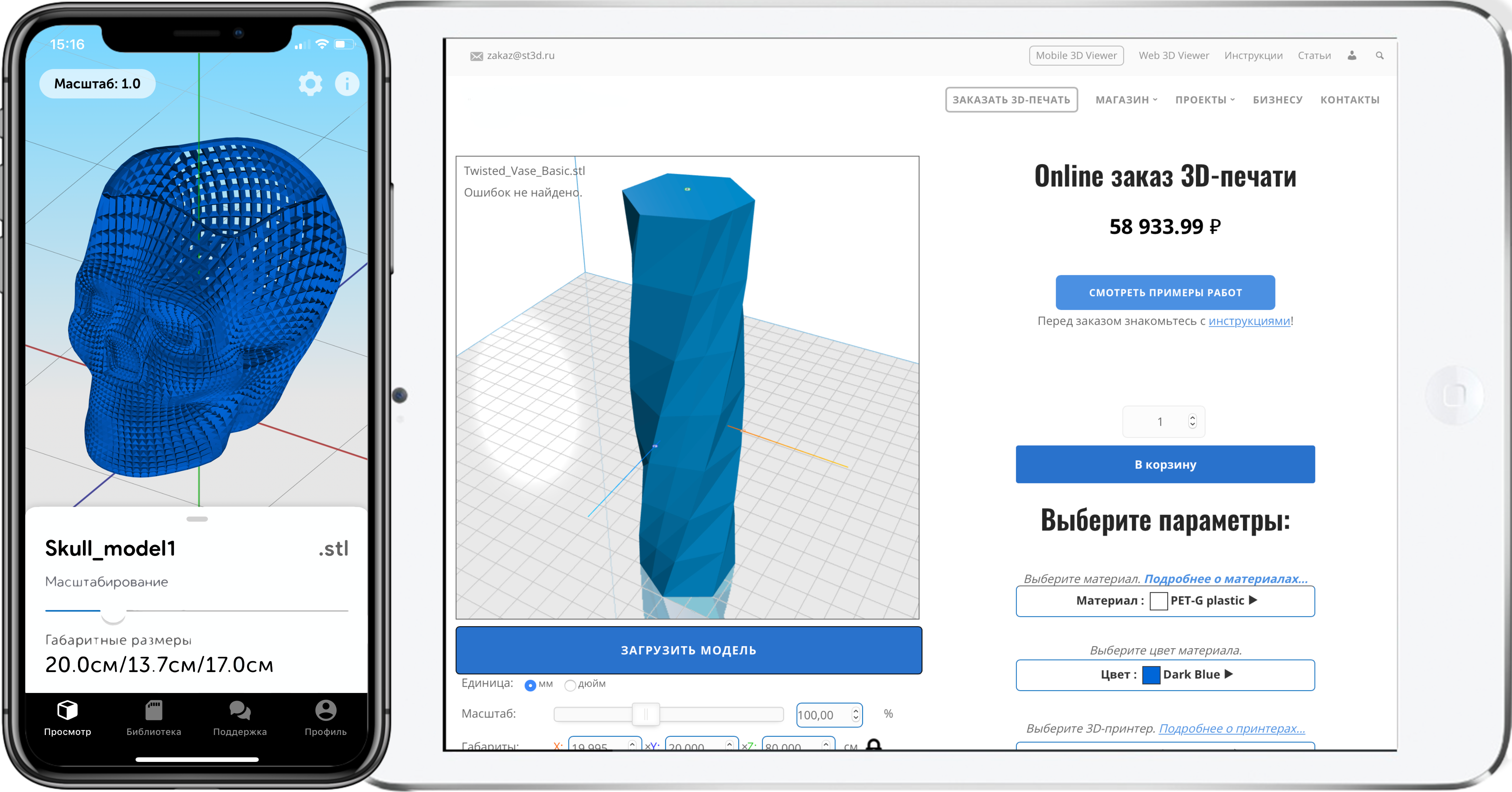
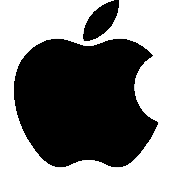
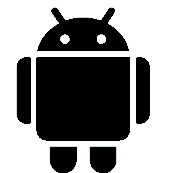
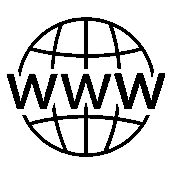


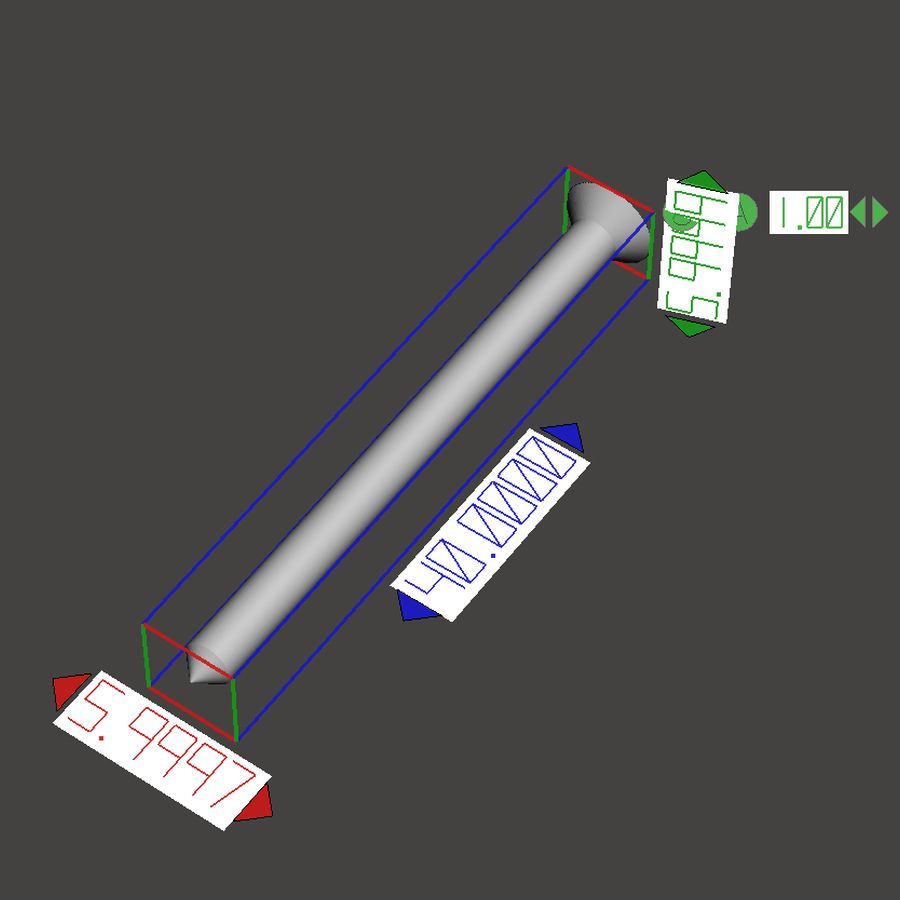
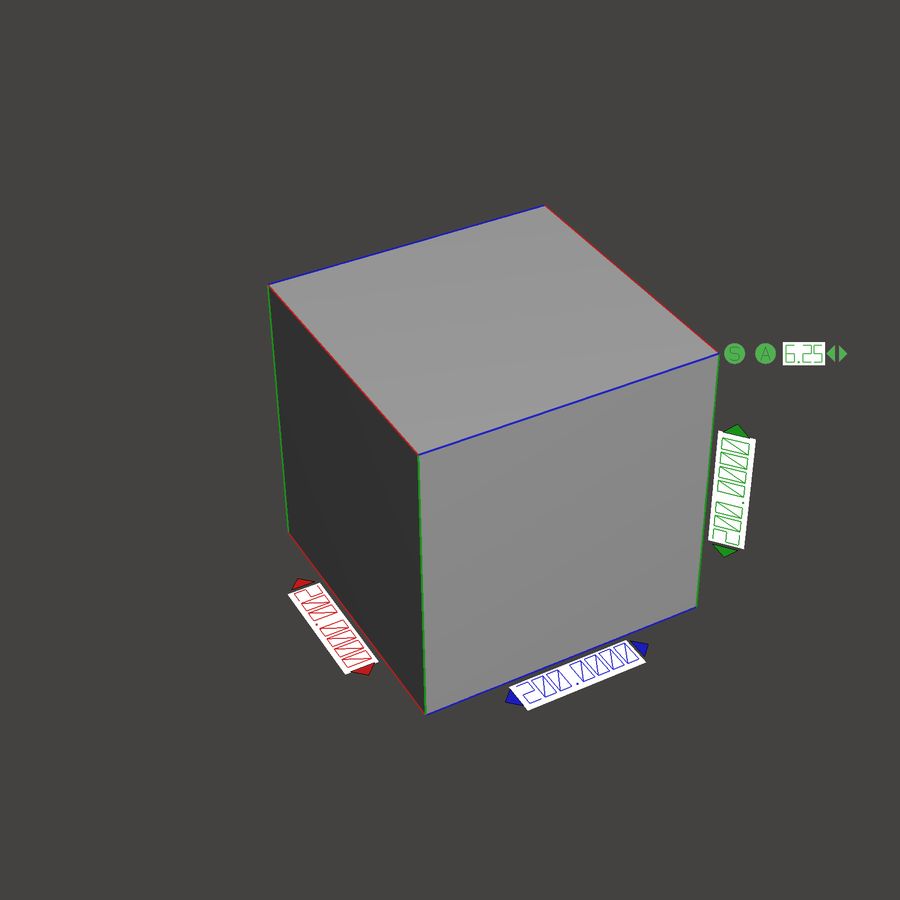

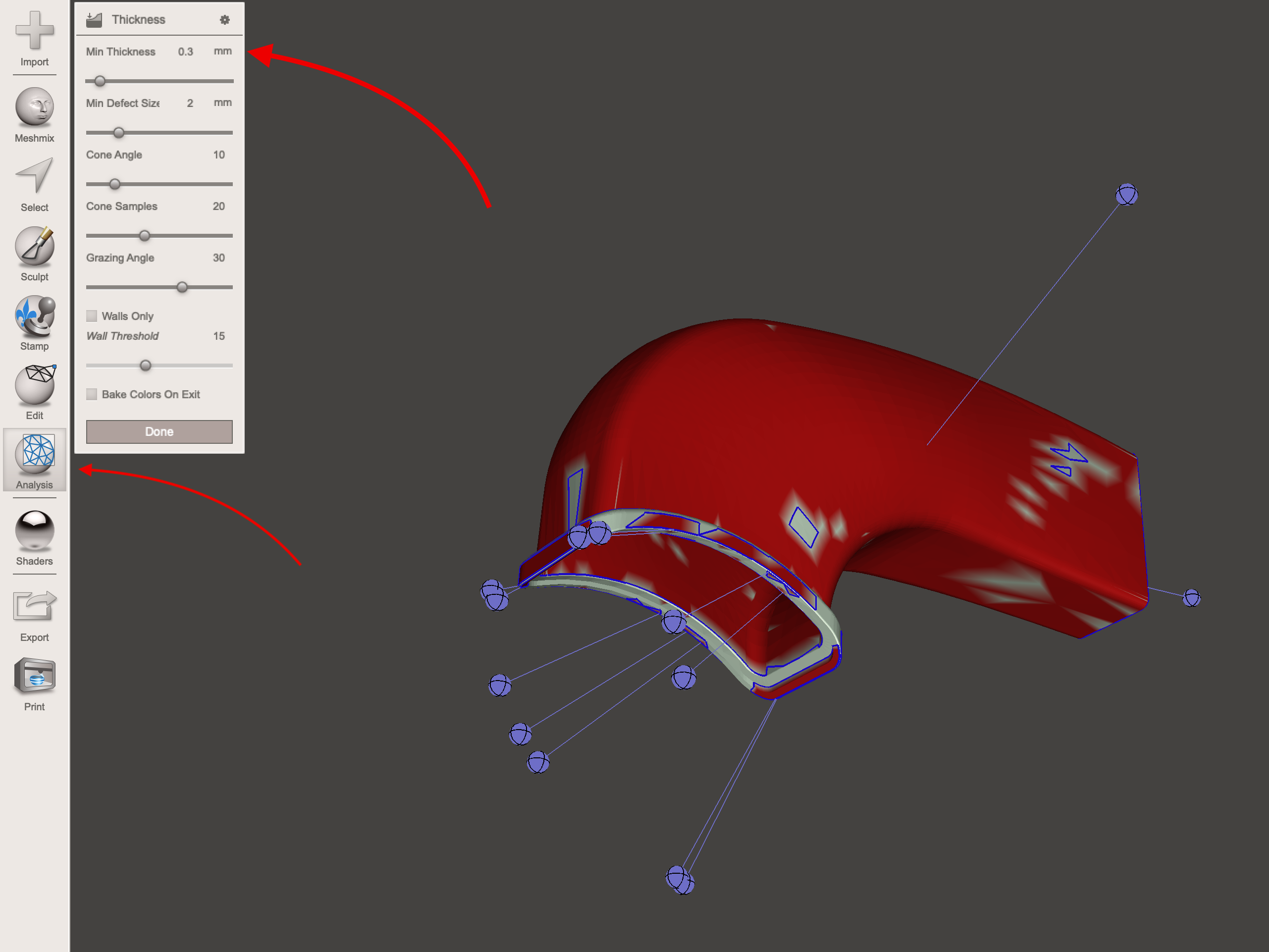

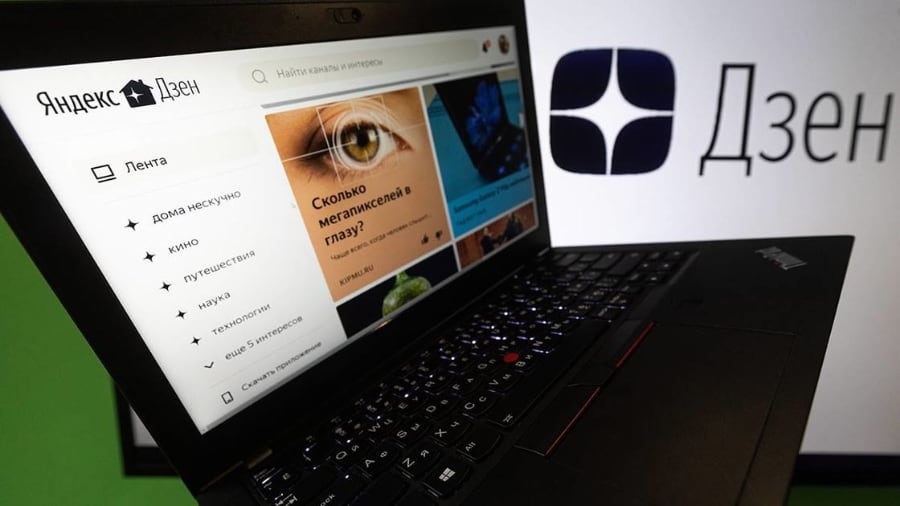
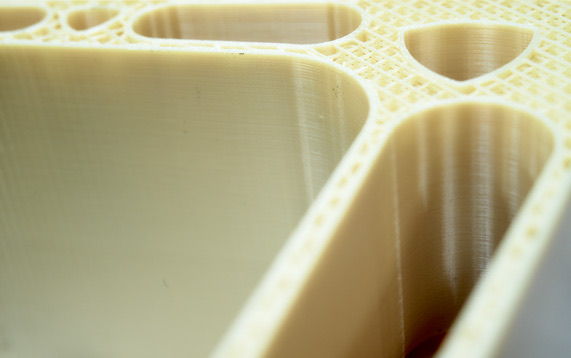
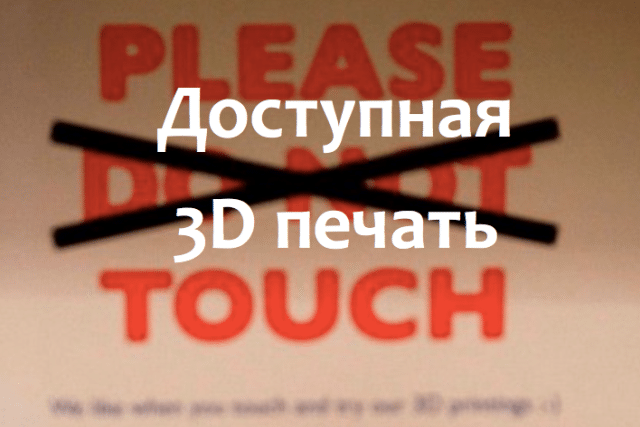


Author: Studia3D aggregator
More articles from Studia3D aggregator