A very common question when working with 3D models is how to convert a file from AutoCAD to STL format for 3D printing. Although AutoCAD has a built-in stl converter, a common question is due to constant conversion errors. In this article, we will describe the correct procedure for converting to STL for 3D printing. DXF to STL - we translate correctly.
1. Open dxf or dwg file in the program AutoCAD.
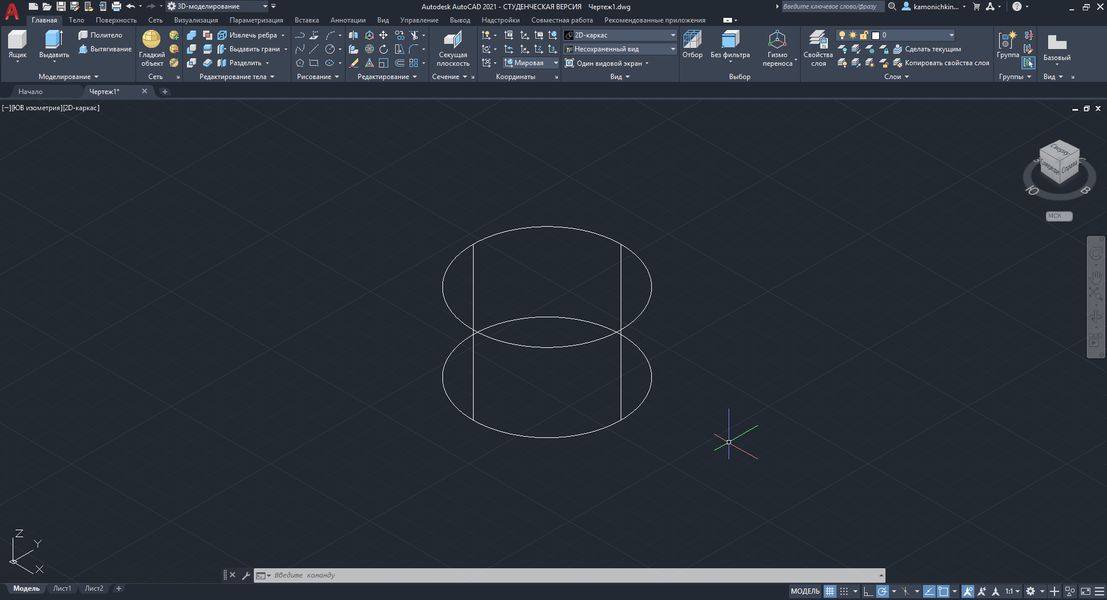
2. It is necessary to click on the "Submit to 3D printing service" button, which is located in the "Publish" tab. At this stage, there is no need to go into the “Export” tab, even if it seems logical to you. If you try to convert through “Export”, you increase the likelihood of failure. Using the “Export” tab you will not be able to convert the file if your model is at least one point in the area of negative coordinates. In the case of the button "Send to the 3D printing service", the program will automatically set all the necessary coordinates to match file requirements for 3D printing.
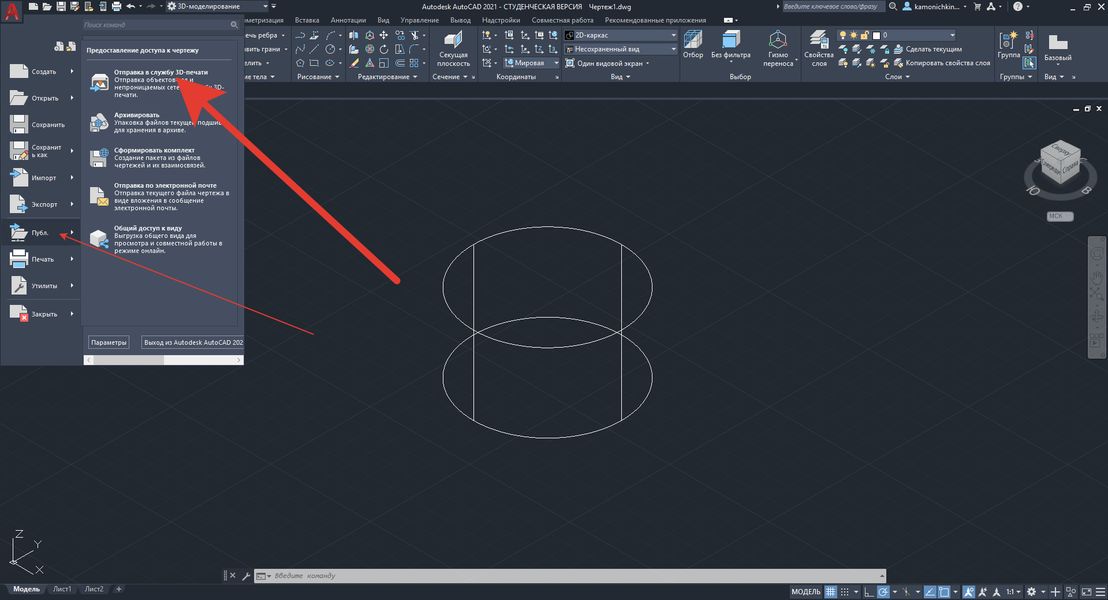
The program warns beforehand. That the model will be converted only if the model meets the requirements for 3D printing.
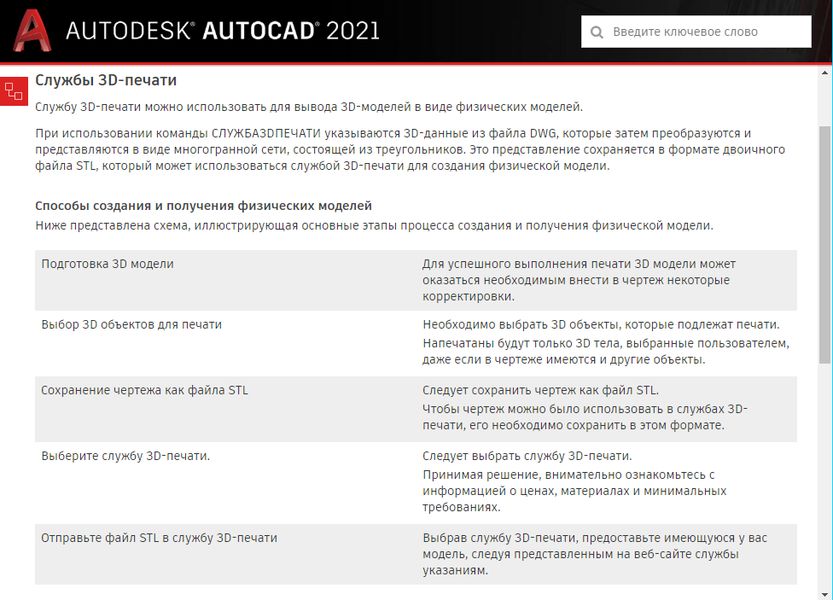
If you have already read the requirements, then you can click. to the "Continue" button.

Now you need to select the object you want to convert.

If the model is correct, then the “3D printing parameters” tab will open, where you need to check all the dimensions of the model at the output.

Now you can save the file in STL format.

You can place an order for 3D printing of your product, upload the model to automatic system for calculating the cost of 3D printing.
Below is a case where the model does not meet the requirements. This is one of those cases where either the perfect model or not. Of course, there is a number of software that will allow you to save a file in STL format even if there are minor errors in the polygonal mesh or with incorrect dimensions. But at least it will. I can modify the correctness of the model in other software. But why, in the case of AutoCAD, we run into such difficulties.

In short, if your model does not meet the requirements for 3D printing, then you can simply throw it away. Or send it to your constructor for endless fixes and perfecting the model. The pleasure is doubtful, so think a few times before choosing AutoCAD for design to 3D printing, because the process of converting dxf to stl is not an easy task.

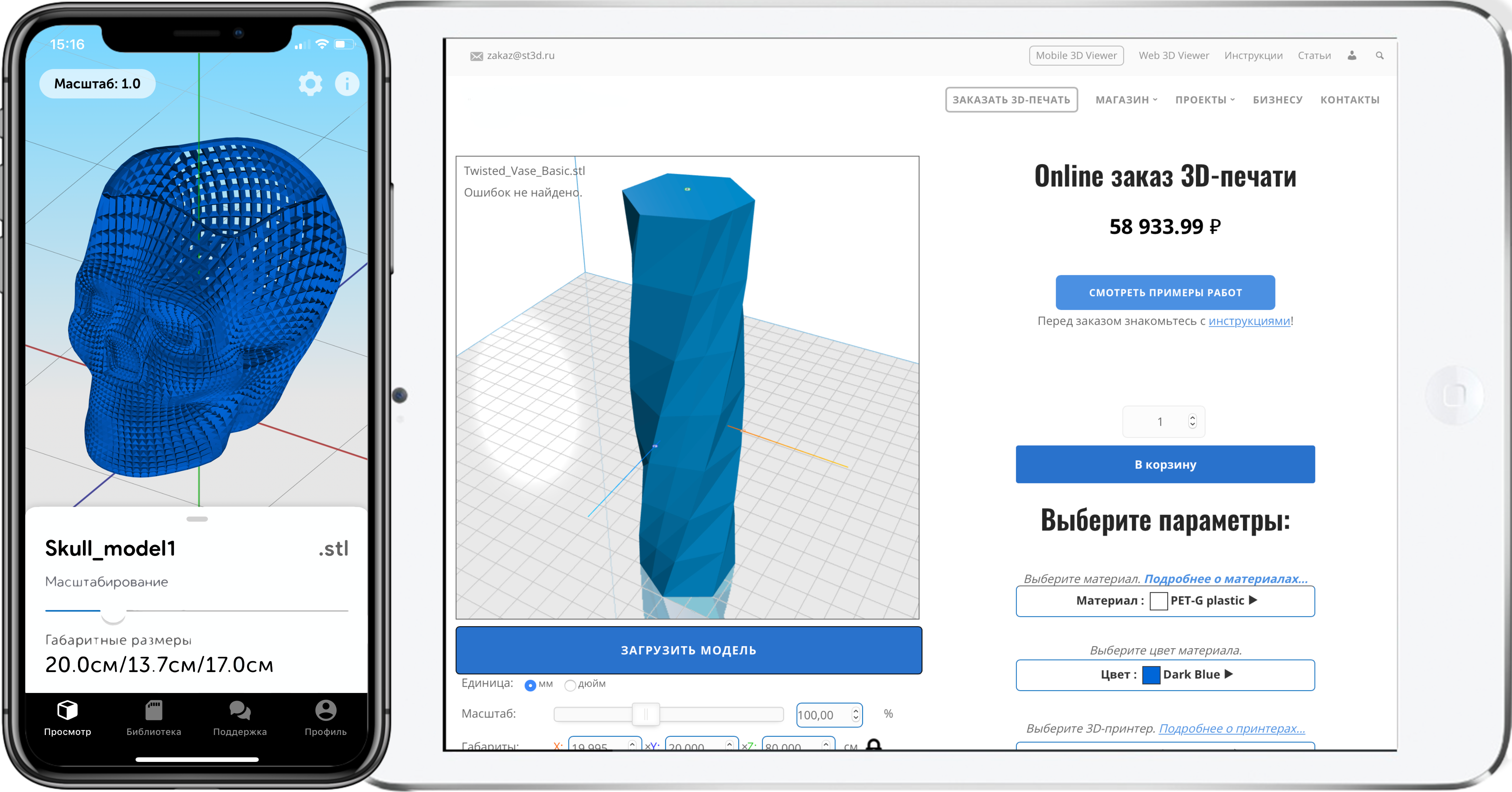
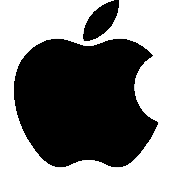
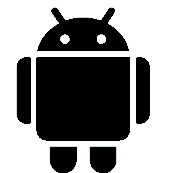
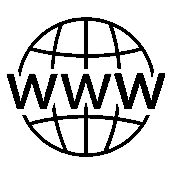


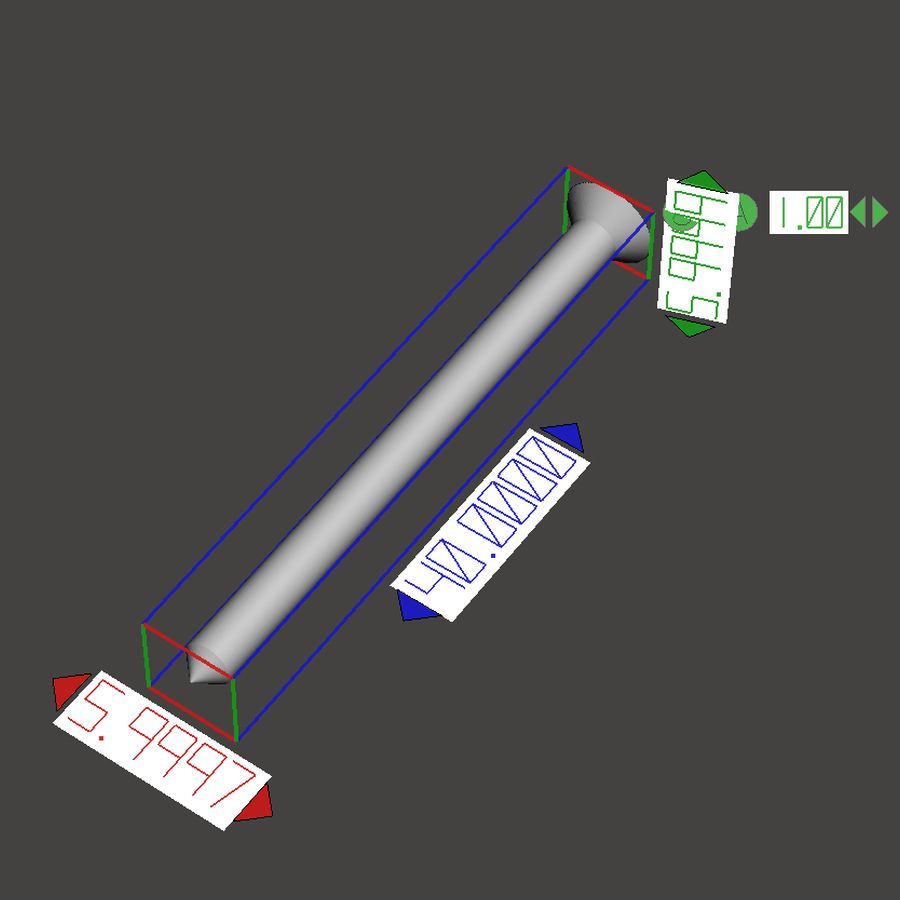
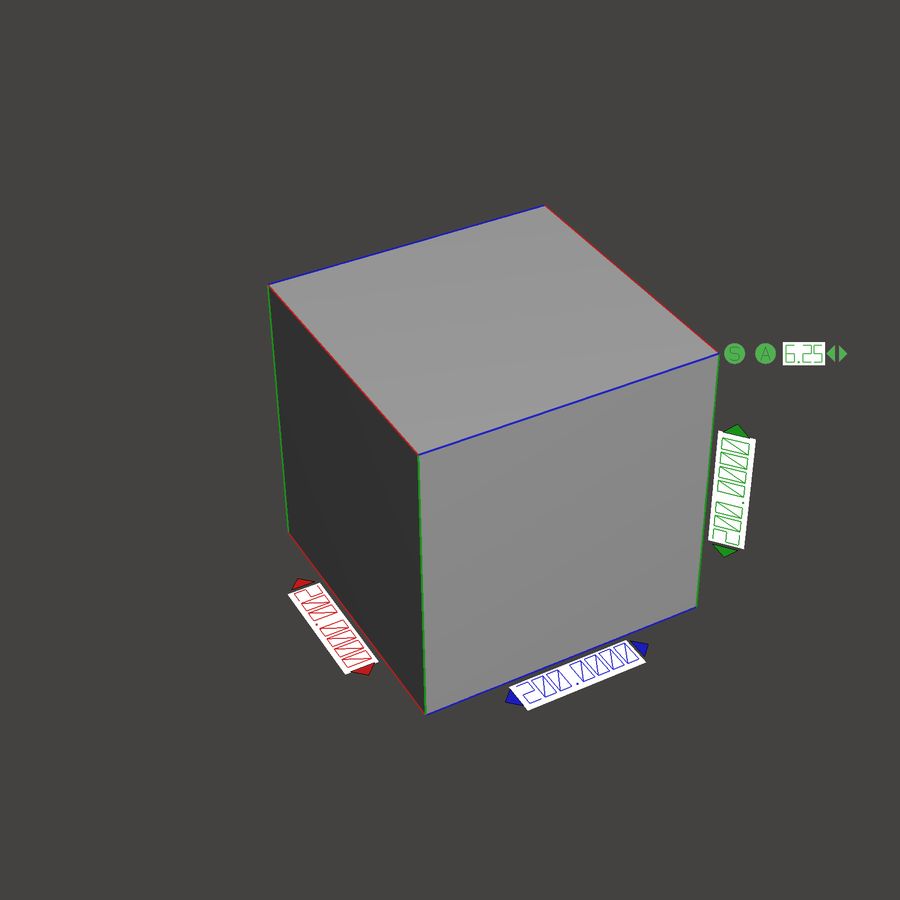



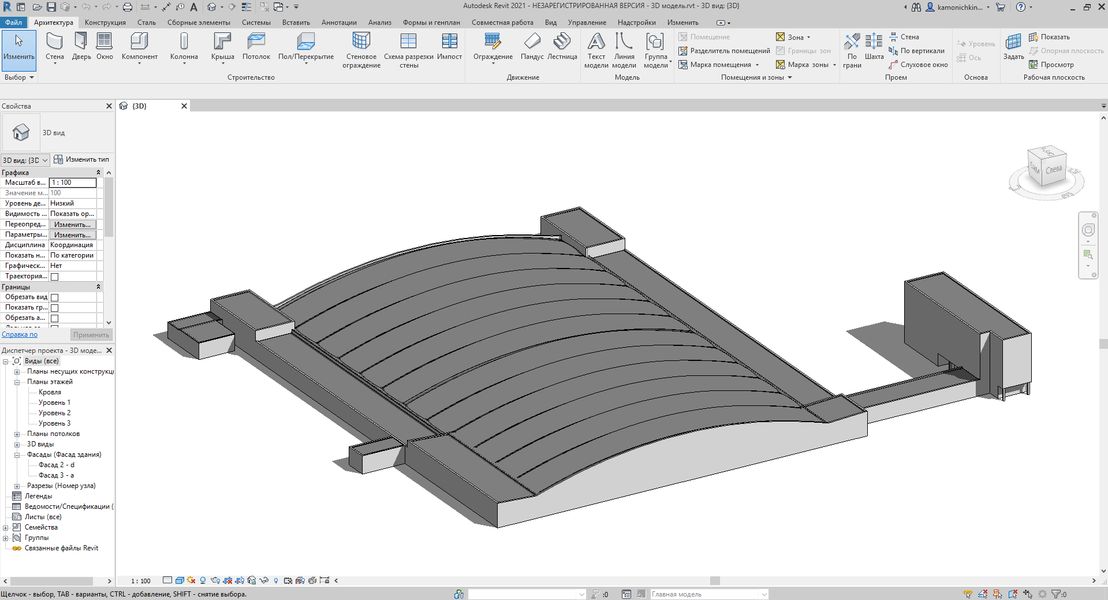




Author: Studia3D aggregator
More articles from Studia3D aggregator