3D printing is an indispensable tool for making mockups! Moreover, models of buildings are made not only for prototyping, but also for various studies. While in the process of working with the customer (UNIKON - innovative trends in the design and construction of buildings), which produces aerodynamic research, faced the need to convert the model to STL format from the program Revit (.rvt format).
There is no direct STL converter in Revit. Therefore, you have to deal with intermediate translations into third-party formats. We tried a bunch of variations, and even tried it through AutoCAD. But none of the paths led to the desired result. But in the process of analysis, we found the most optimal option. I'll make a reservation right away, using this method, we simply convert the model to the STL format. But this does not mean that the model can be sent directly to 3D printing. Not every STL file is correct for 3D printing. The model can be sent to print only when it matches 3D printing requirements... But at the very least, this method is suitable in order to send the model for preliminary costing and revision for 3D printing.
1. Open the model in Revit.
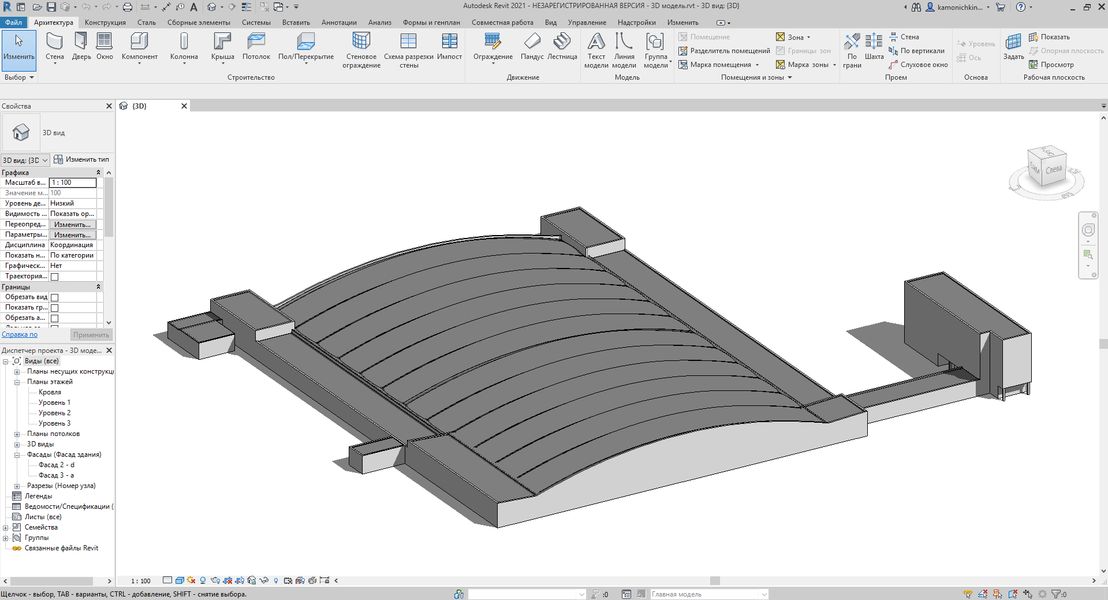
2. Export the model to FBX format.

3. We receive the file of our model in the FBX format.

In fact, if your task to send us a model for evaluation and revision has already been completed. You can send the model in FBX format with the terms of reference to the mail 3dprint@studia3d.com.com. If you are converting the model for other purposes, go ahead!
4. Open our FBX file in the NetFabb program.

5. We check the correctness of the image.

6. Save in STL format.

Happy experimentation!

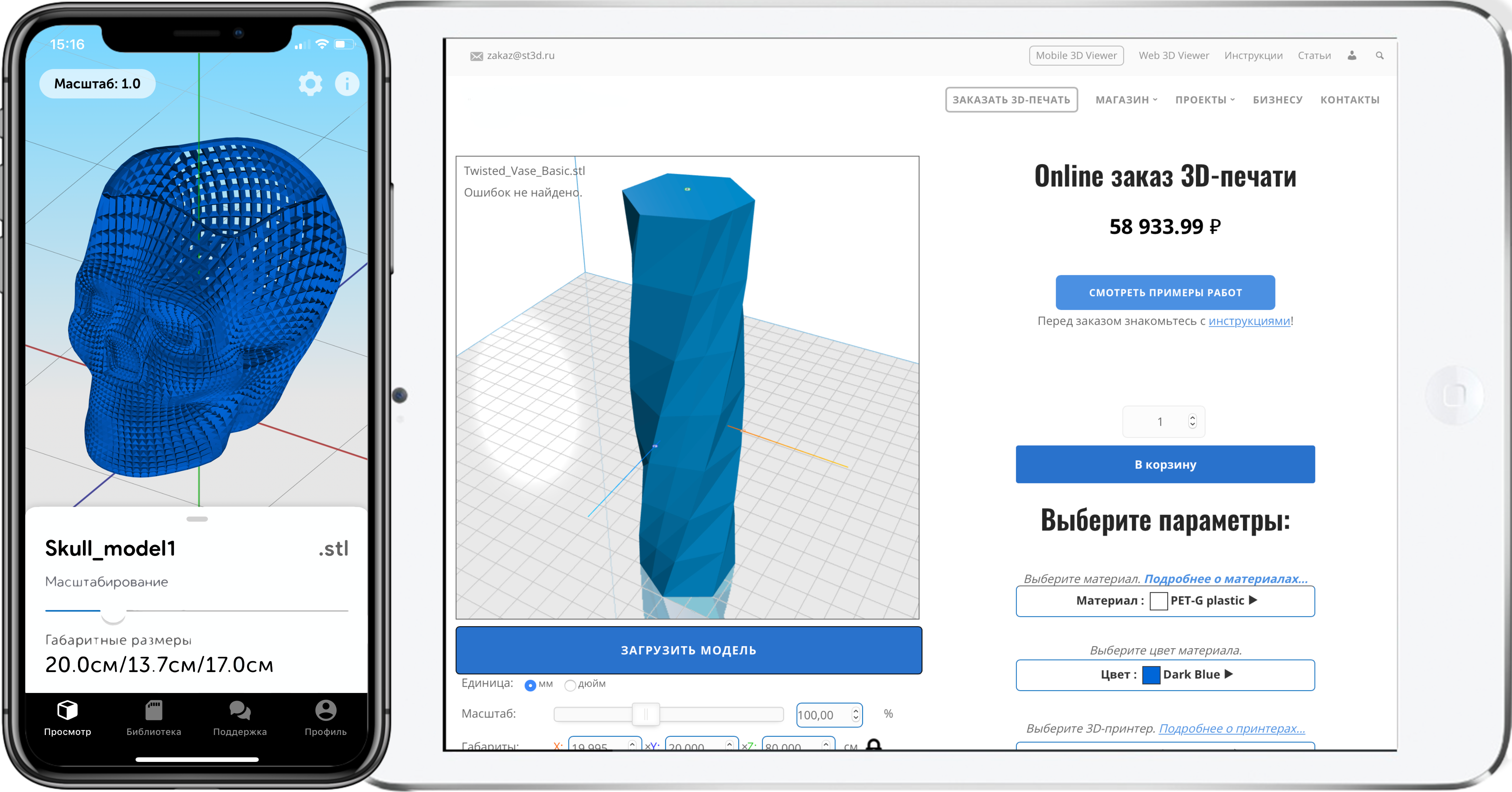
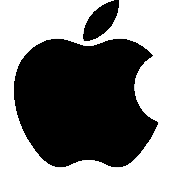
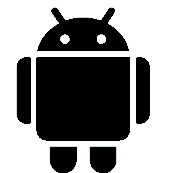
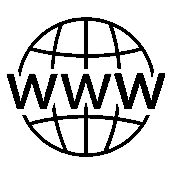


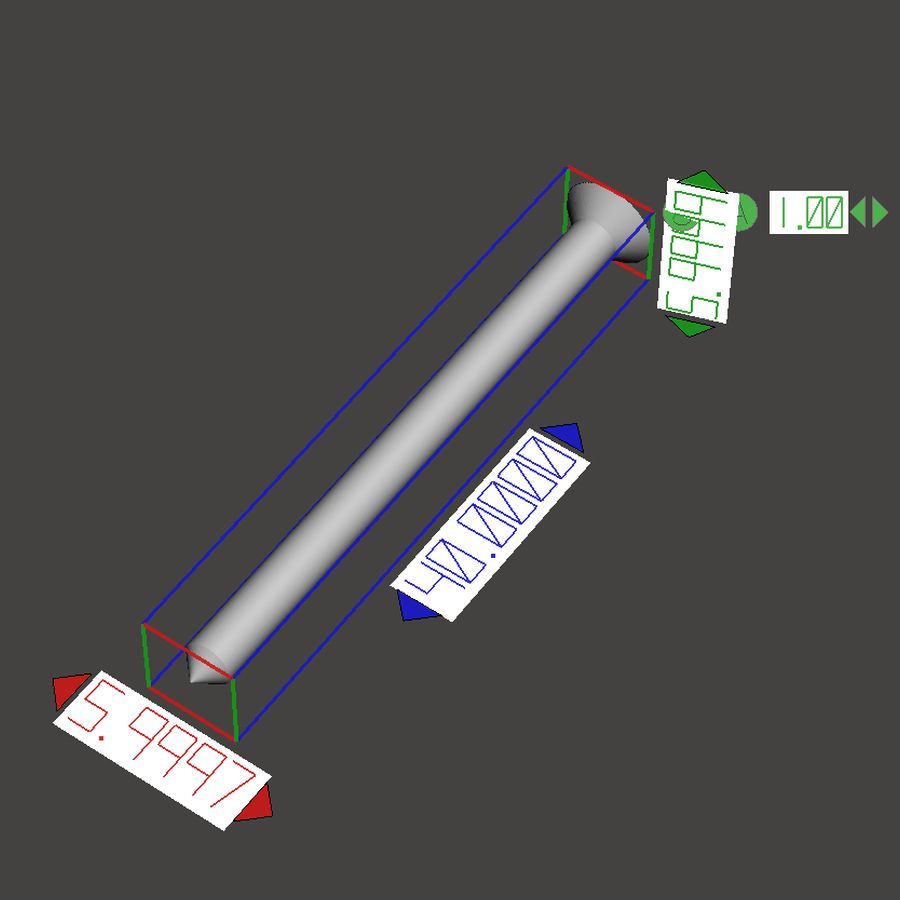
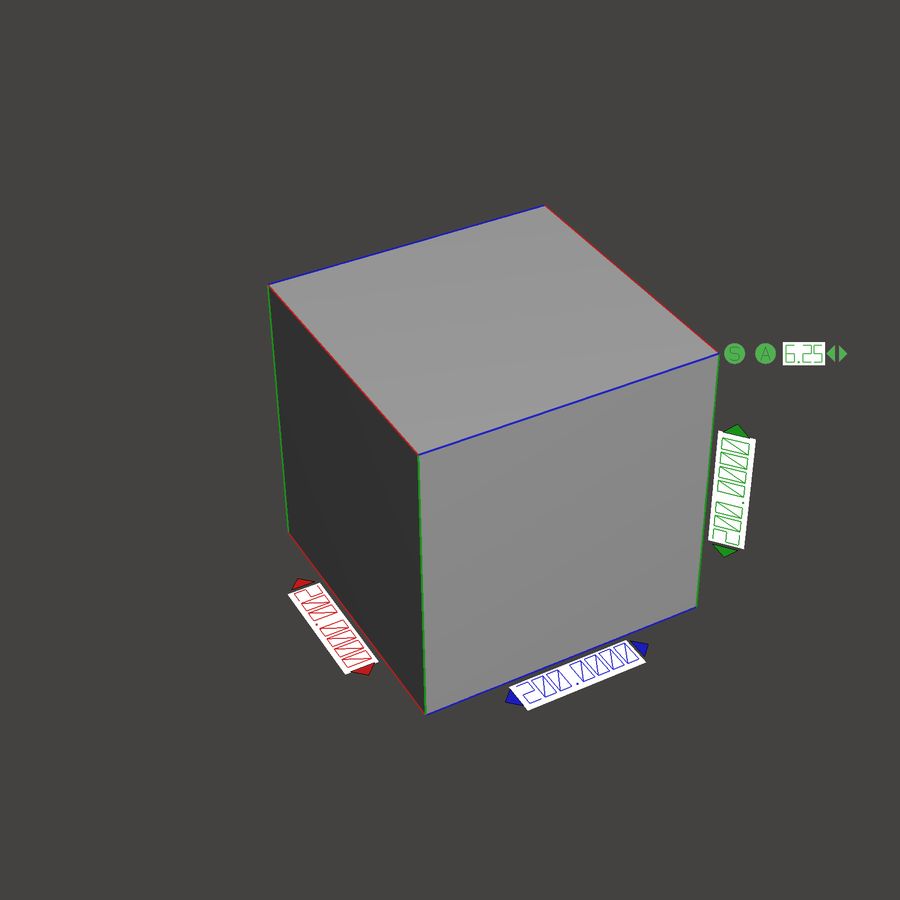



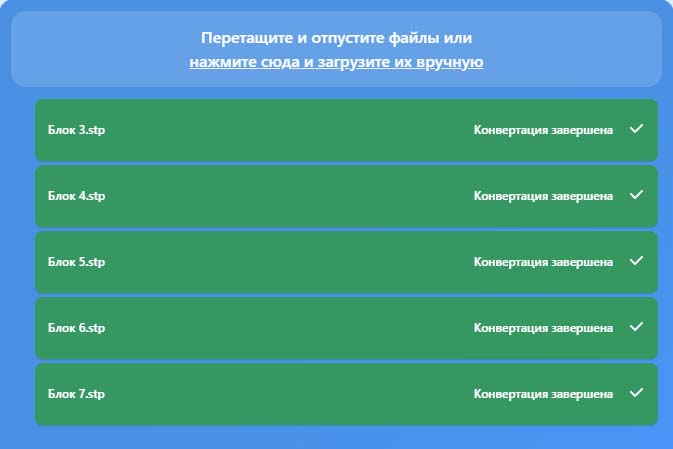




Author: Studia3D aggregator
More articles from Studia3D aggregator