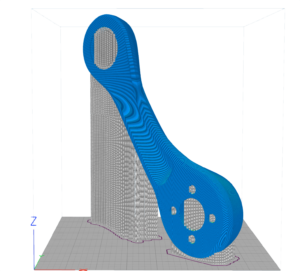How to order 3D printing online?
We have done convenient service, where placing an order for 3D printing is no more difficult than making a purchase in an online store. Below is an instruction on how to use the system.

Home
In order to order a product, you need to visit the cost calculation page. It is important to understand that in order to calculate the cost, you must have 3D model... You won't be able to place an order without a 3D model.
Where download 3D model? Link to cost calculation page / upload

Upload 3D model
To calculate the cost of a product, you must upload a 3D model to the 3D Model Viewer. Before download check out model for errors.
Supported file formats: .stl, .obj, .stp, .step, .igs, .iges. Download the test model.
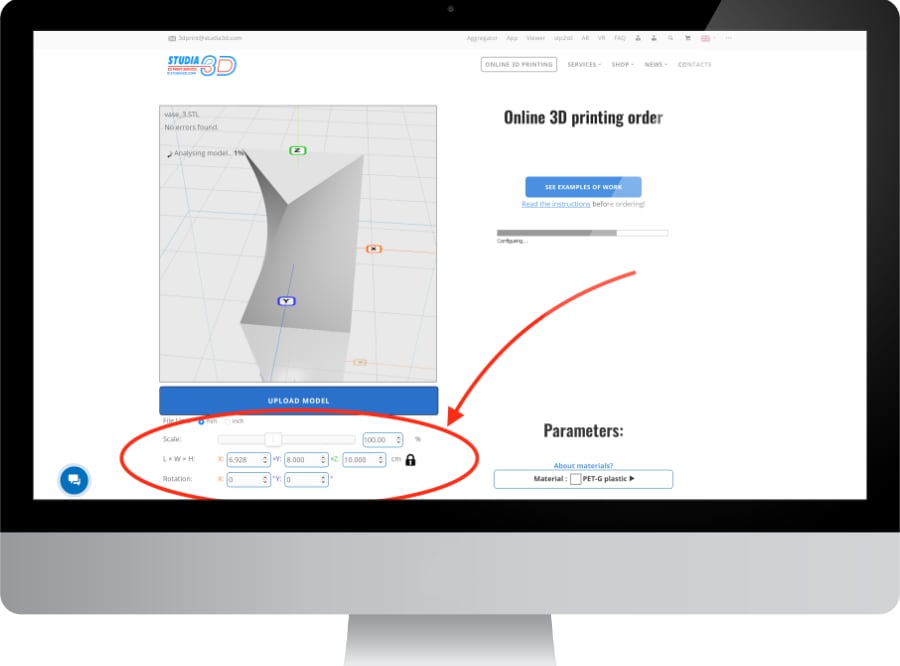
3D model analysis
The system will analyze the 3D model. Check and adjust the dimensions of the 3D model. Be sure to check the visualization of the model in the viewport.
We see the model exactly as it is displayed in the viewport. If there are errors in the model, the system can "distort" the model. Be sure to keep an eye out for this!
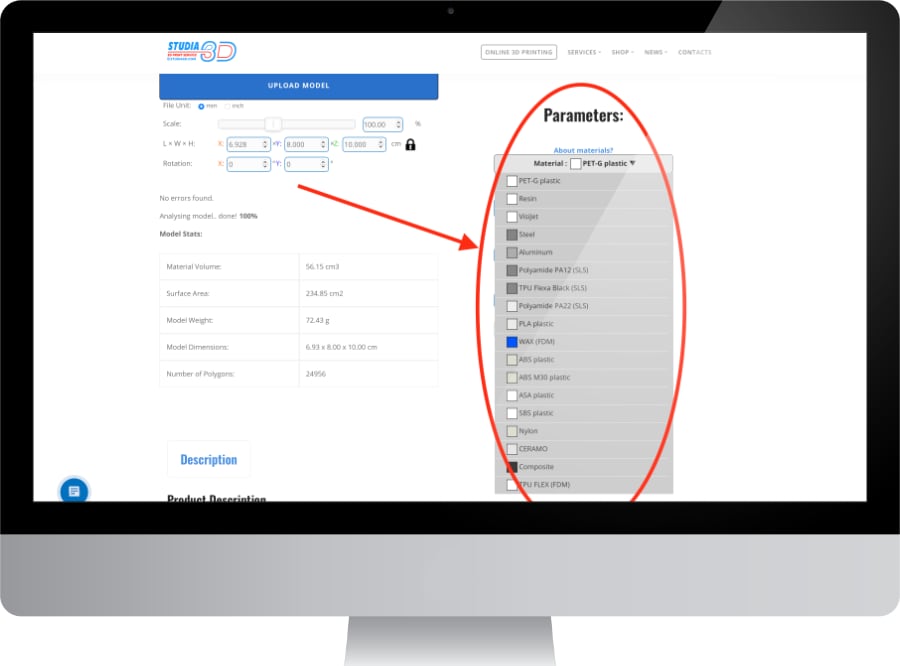
Material selection
Each material is tied to a specific Technology. Technology determines the quality of the product at the output. With the choice of material, you also choose the quality of the product.
Not sure which material to choose? You can read more about the materials at separate page.
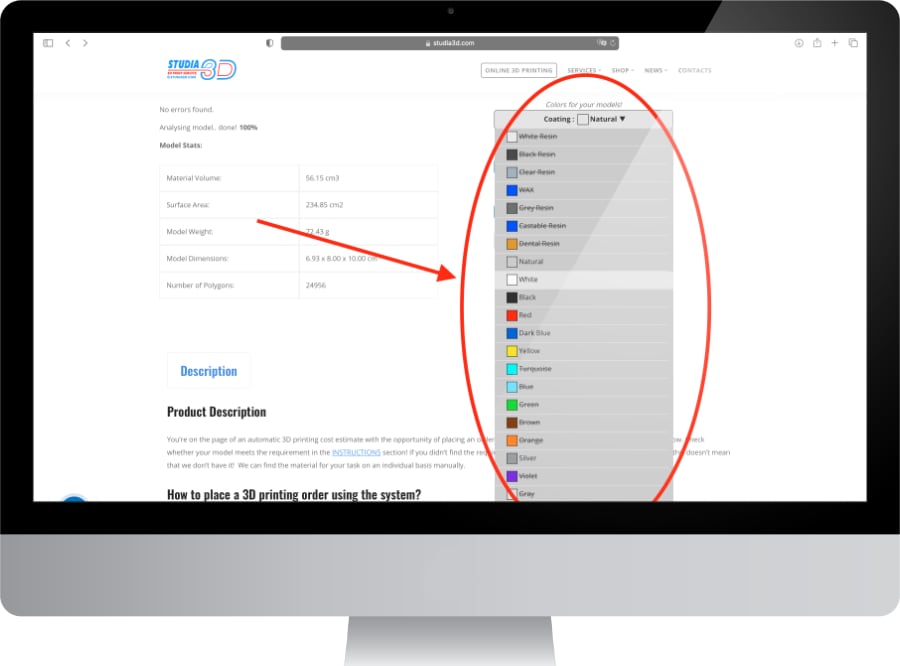
Material color selection
When you select a color in the viewport, the model will also change color in accordance with the selected one. The color of the model displayed is approximate, since it directly depends on the color rendering of your monitor.
Once you select a material, only the colors that can be applied to the selected material will be available.
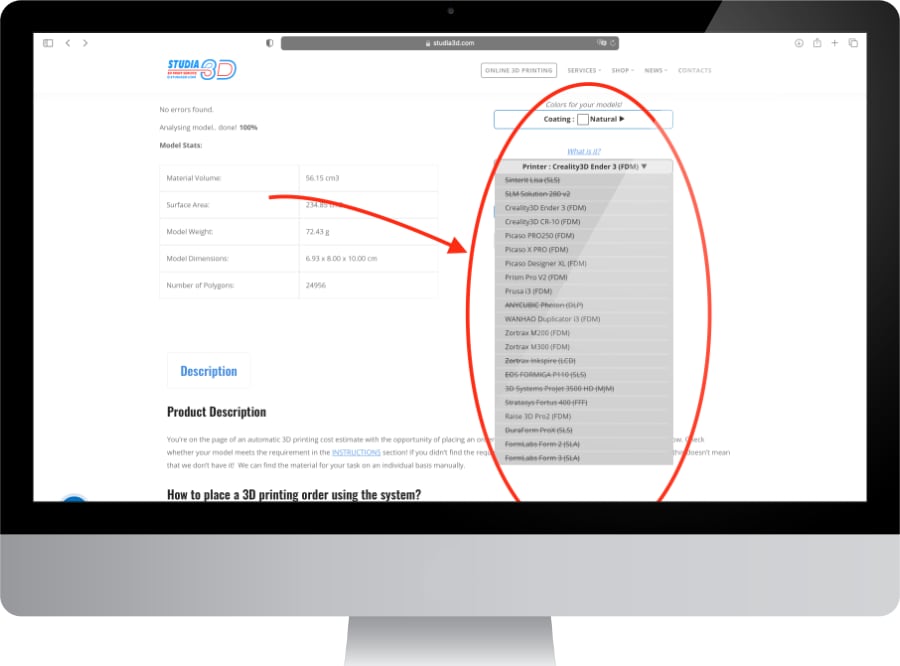
Equipment selection
When choosing a material and color, the machine is automatically selected. Change the machine only if you know what you are doing.
You can learn more about 3D printers, CNC machines and their characteristics. here. If your 3D model does not fit in the machine construction area, you can split the model into several parts, and after printing, solder the parts together.

Selecting model Infill
The choice of Infill determines the density of the Infill of the internal space of the 3D model. In this case, the wall thickness will be at least 1,2 mm. For the correct choice of Infill, it will not be superfluous check model for thickness.
For more information on what Infill is and what this parameter affects, read here.

Cost calculation
The system will calculate the cost of manufacturing and you will see the price. If the model cannot be calculated automatically, then you will be asked to send a request for calculation manually, indicating your email to receive a response.
To calculate the cost, we use Healingand Arcam. Read more about how the price is formed. here.

Forming an order
After calculating the cost, you can add the model to the cart. Then you can calculate and add other models to the cart in turn.
If you need to load several models at once, add all models to the loading window page. But be sure to pay attention to the size of the build area of the selected 3D printer. It is necessary that all files fit in the build area.

Cart
In the basket you will see a list of all added models and the manufacturing parameters of each of them. You can choose the quantity of each model. After choosing the quantity, the cost will be generated and you can proceed to checkout.
Scrupulously check all the parameters for each model, after placing an order it is no longer possible to change the parameters!

Checkout
Enter all the data and make payment for the order. Please note that your order will be assigned a number. Do not share your order number with anyone, as it identifies you as the customer.
Select delivery if necessary. Check the correctness of Infill in the fields in the delivery address and the correctness of your contact information for contacting you by the courier service.
Still have questions?
Be sure to visit the answer page for FAQ... It is possible that the answer is on the surface.
Instructions for mobile
You can find instructions for ordering 3D printing via a smartphone app at separate page.
Payment and terms
If you have any questions about payment or by terms of work visit the related pages.