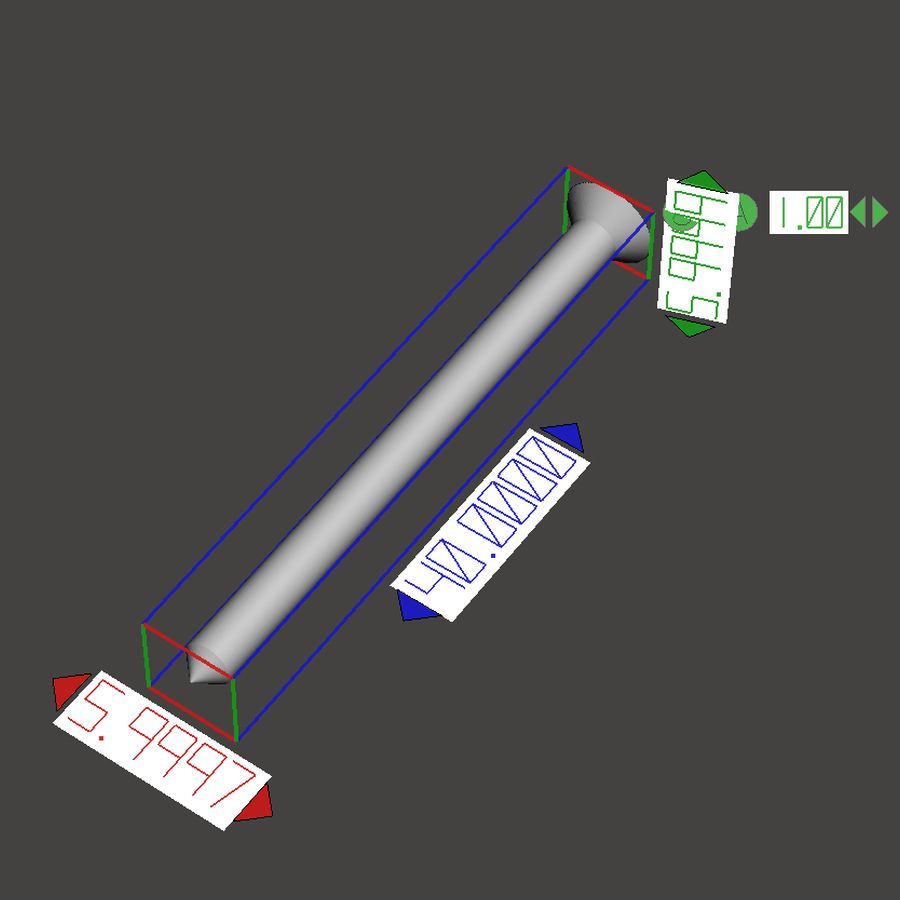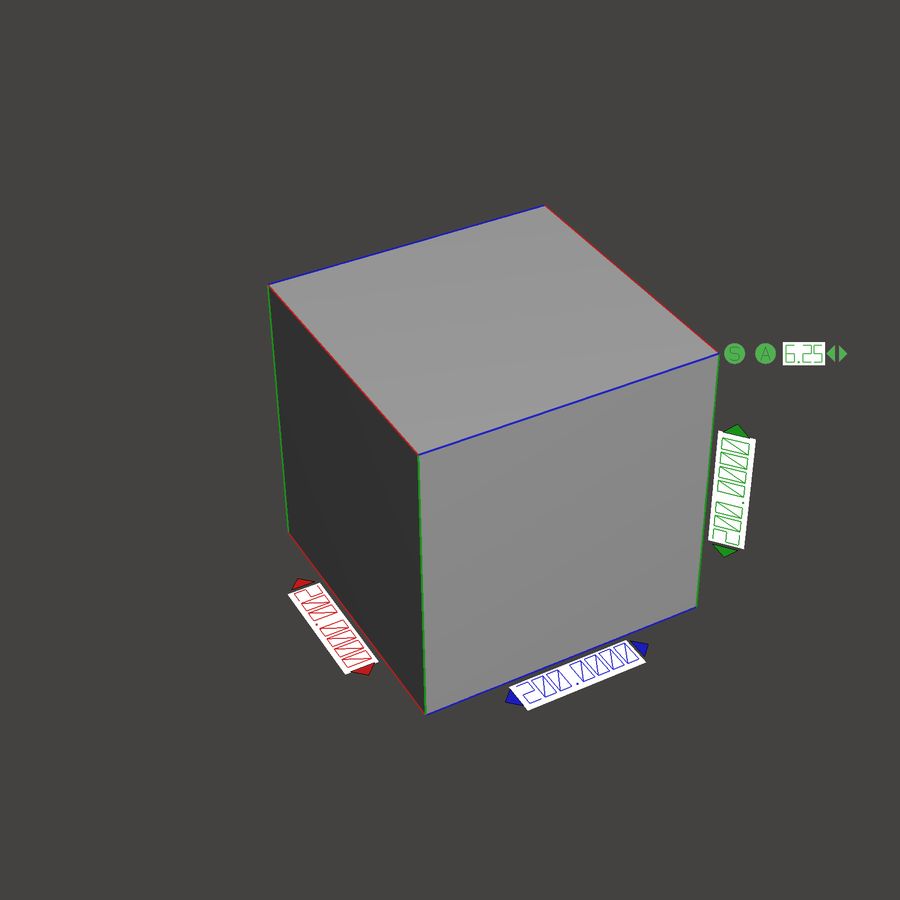Model of an architectural object VDNKh
see other layouts
Contemporary art marathon
Europe's largest contemporary art marathon took place in Venice from 28 May to 27 November 2016. Most of the attention was attracted by projects aimed at improving the quality of the infrastructure of urban spaces and increasing the social role of architecture in different cities around the world.

Biennale theme
The Venice Biennale is the most famous art exhibition, combined with the forum of world art, which played a key role in the formation of contemporary art in the 20th century.
For the theme of the biennale "Reporting from the Front" our country presented the project VDNH URBAN PHENOMENON
VDNH URBAN PHENOMENON
The dominant feature of the exposition of the Russian pavilion was the city-planning ensemble of Moscow - the Exhibition of Achievements of the National Economy (VDNKh).
This monument of Soviet architecture has gone through several stages of stagnation and active renovation, without losing interest among the residents of our capital, which makes it even more interesting from the point of view of urbanism. Despite the heated debate over the choice of an object from our country for the Biennale, we can undoubtedly say that the creators of the Russian pavilion have done a lot of work.
It was decided to make a three-dimensional model of the VDNKh complex. To carry out such a complex project, 3D printing technology was chosen. The requirements for the contractor were very serious: the most difficult order in 10 days. The VDNKh model was made of PLA plastic on a scale of 1: 400, which allowed all visitors to the Venice Biennale to admire the model of one of the main architectural ensembles in Moscow for two months.

Printing in 10 days
The only company that agreed to complete such a volume in 10 days was a 3D printing workshop. Studia3D.
The entire object for printing was prepared directly by the studio itself: the workshop specialists first created a 3D model of the object, then optimized the process of placing the model in the field of printing a 3D printer.

What have we used
For the printing process, not only printers were used: Prism Pro V2, PICASO 3D Designer and Designer PRO 250, but also other equipment and technologies that are in production Studia3D: milling machines and laser cutting.
- All Categories
- 3D models
- 3D printers
- 3D pens
- 3D scanners
- Studia3D Filament
- Studia3D Printers
- Studia3D Software
- Gadgets
- 3D Printer Granules
- Spare parts for 3D printers
- 3D Printer Products
- Tool
- Adhesive for 3D printers
- Materials for 3D printing
- Materials and prices for 3D printing
- Equipment
- Software
- Jobs
- Expendable materials
- Special offers
- Manufacturing technology
- 3D printing services Studia3D
- Photopolymer resin
- CNC processing
- Electronics and components
Studia3D Viewer
Get 5% discount on an order from the app
The app allows you to view 3D models, mesh specifications and place an order for 3D printing on the go!
To learn more "