CAD has become portable! Check out our selection of the best 3D modeling apps for design on iPad and Android.
AutoCAD Web
A solid choice for architecture or BIM related functions is the popular DWG viewer and editor. However, if you need to work with a 3D printer, this is not the best choice. Instead, you can use AutoCAD on the web to create, edit, and view 2D designs on mobile devices. The application runs in the cloud, so it does not require AutoCAD to be installed. However, you have to pay a subscription to use AutoCAD Web. If you already have an AutoCAD or AutoCAD LT subscription, you can use all of the app's features at no additional cost. Despite the application's limitation to 2D only, AutoCAD is still renowned in the field of 3D design. However, this is not a suitable choice for working with a 3D printer.
Platforms: Android, iOS, browser
Price: Free 30-day trial, $10/month, $100/year
sketchup go
SketchUp is a popular 3D modeling desktop application that is widely used in architecture and design. It is also available on mobile devices through the SketchUp Go app, which integrates with the desktop version and allows you to edit designs on your mobile device. Among the functions of the application are the creation of sketches of 3D models, markup, creation of textures, and binding the location of an object to a model. SketchUp Go also supports web collaboration and is integrated with Trimble Connect.
Platform: iOS
Price: ~$120/year, but no extra charge for SketchUp Pro and Studio subscribers
Moblo
Moblo is a mobile application for creating 3D models, which is intended for DIY enthusiasts who design and visualize furniture and wood products. The application provides ready-made elements that can be used to create custom models. It is easy to learn and use, making it accessible to non-specialists. One of the key features of the application is augmented reality, which allows you to place the created models in real space.
Platforms: Android, iOS
Price: Free, ~$7 for premium version
Morphi
Morphi is a simple iPad app that allows you to create 3D models using intuitive 2D drawing on the touch screen. It is suitable for a wide range of users and has convenient features for working on the go. For example, you can easily turn high contrast images into 3D objects.
Platform: iOS
Price: Free, ~$10 for full version
onshape
Professional users should definitely be interested in the Onshape 3D CAD design platform. The Onshape mobile app is designed to be a complement to the mainstream PC platform, allowing you to make small changes to your large projects on the go. Both the Android and iOS versions of the app have precise multi-touch gesture controls that allow you to precisely interact with and edit all the different parts of your model.
Onshape apps have an average rating of 3,8 stars with over 500 Android installs. Keep in mind that if you're going to use this app, it's only free for non-commercial projects, otherwise you'll need to subscribe to the Onshape platform for around $000 per year.
Platforms: Android, iOS
Price: Free for non-commercial use
Prism3D
With over a million downloads, Prisma3D is a force to be reckoned with in the field of modeling. This lightweight program is a complete setup and rendering tool that can import over 45 types of 3D files. It exports to both OBJ and MP4, which means you can continue working with it in programs like Blender or Maya, or publish it as a video, all right from your phone.
Caveat: The app is still in beta and users have reported workflow-breaking bugs such as deleting panels and even losing entire projects (although they reappeared after closing the app). So for now, it might be better to only use it for personal projects and not those that are required for work.
Platform: Android
Price: Free for non-commercial use
Qubism
Qubism is a 3D modeling app that aims to create a simple touch-based modeling environment where you can manipulate "cubes", as the app calls its geometric building blocks. While the toolset is narrowly focused on a few types of shape transformations, Qubism is more than competent at creating simple and quick geometric shapes once you get comfortable with how the app works.
The user interface is less intuitive and slick compared to some of the other apps on our list, but the free price tag provides a low barrier to entry for those willing to try it out. Just be aware that you may need to convert the DAE or JSON output file from your device if you choose to port your model to a PC.
Platform: Android
Price: Free
Shapr3D
Shapr3D is a powerful 3D modeling tool. With an average rating of 4,8 stars, this application runs on the same modeling engine as the professional SolidWorks modeling software.
It doesn't take long to browse through its user interface and feature set to realize that this app is aimed at professional engineers and industrial designers. Shapr3D allows you to create concepts on the go, all of which can be exported to the desktop software for more detailed editing at any time. It's also worth mentioning that the app's rendering features have been significantly updated over the past few months, including new materials, lighting, and environment options.
In short, if you're looking for an app for even semi-professional use, look no further. Shapr3D is one of the most functional and reliable mobile apps on the market.
Platform: iOS
Price: Limited free version, ~$240/year for pro subscription
Tinkercad
Many of Autodesk's well-known Tinkercad design elements, such as its simplicity and user-friendly interface, have been ported to the free iOS app. Expect to see similar functionality to the browser platform, but with the addition of full Apple Pencil and augmented reality (AR) support. While using augmented reality to overlay your 3D object is beneficial in limited use cases, the ability to draw with your finger or stylus is what makes design on tablets so great.
The app has over 5000 reviews with an average rating of 4,6 stars. It fully integrates and syncs with all your Tinkercad models.
Platform: iOS
Price: Free
uMake

UMake is a 3D design application that stands out for its unique approach to touch modeling. The app primarily uses 2D sketches to create 3D shapes, but the process is more like 2D drawing with added dimensions than traditional modeling. One of the great features of the app is the ability to view 3D designs in augmented reality, allowing users to project their designs into real settings.
However, it is worth noting that uMake is better suited for creating organic shapes and concept work than it is for physical production using 3D printing. While you can export 3D files to other programs, the import options suggest that uMake is more focused on design than production. The app supports popular 2D drawing programs such as Photoshop, Procreate, and Sketchbook, indicating that it is intended for concept artists who work primarily with 2D sketches and renderings.
Platform: iOS
Price: 14-day free trial, then ~$96/year










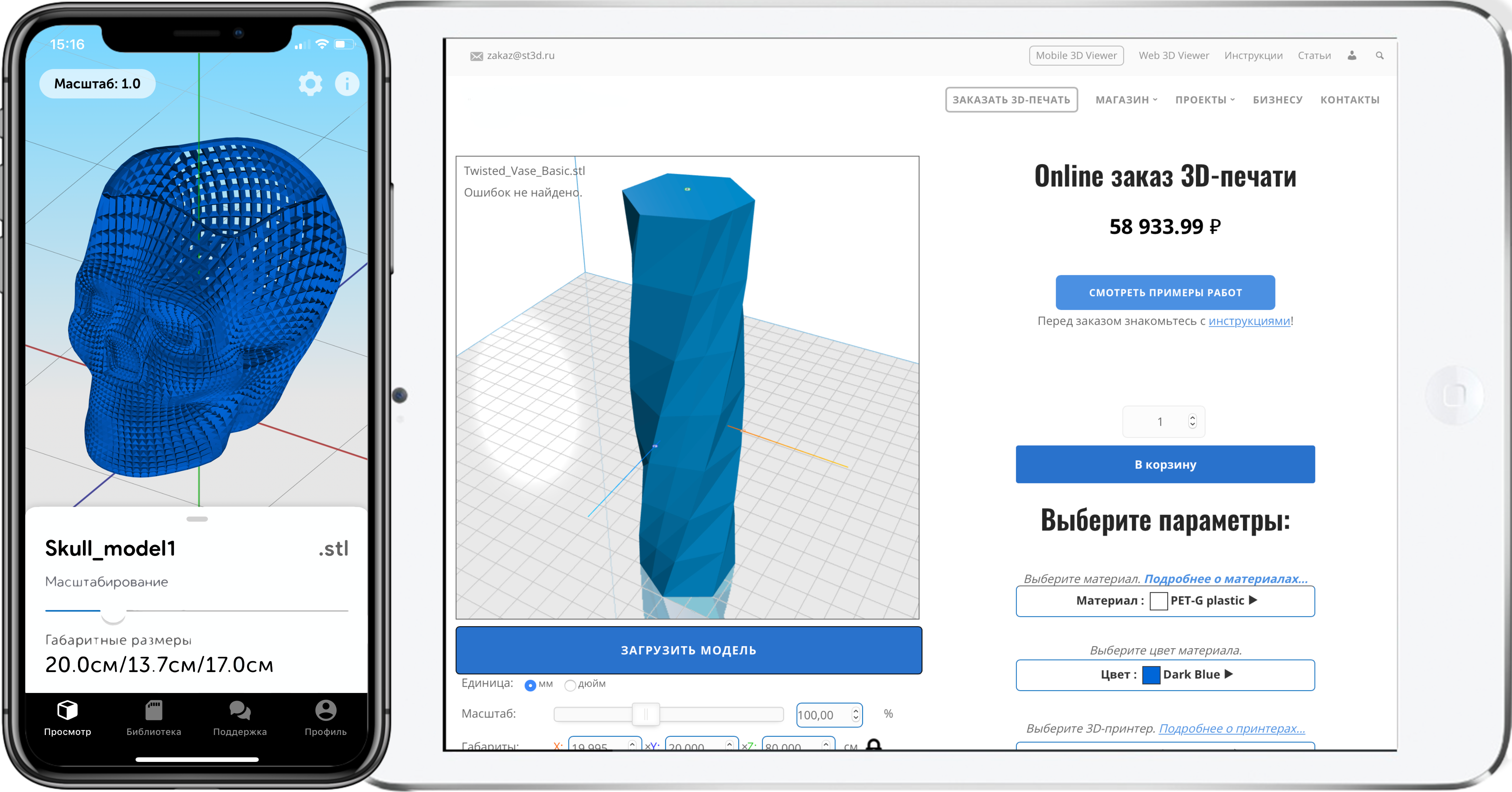
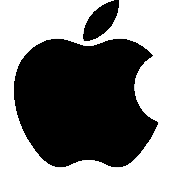
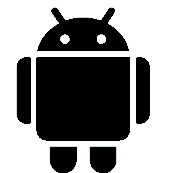
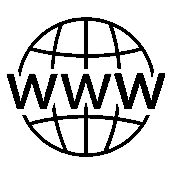


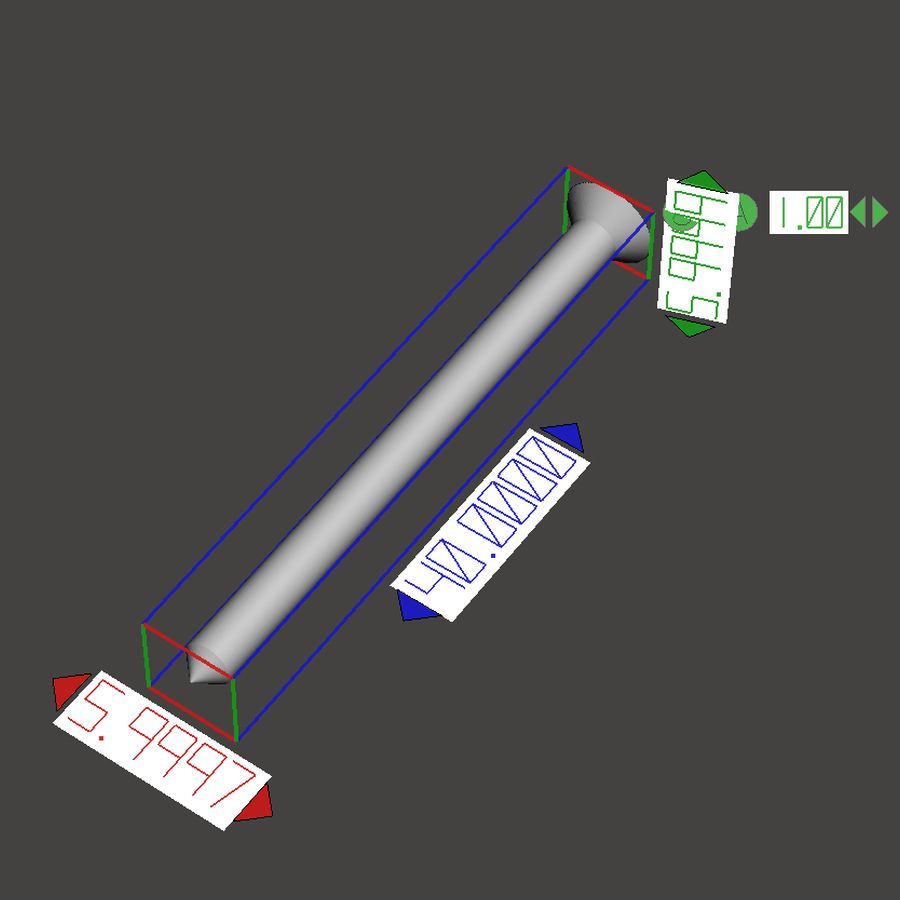
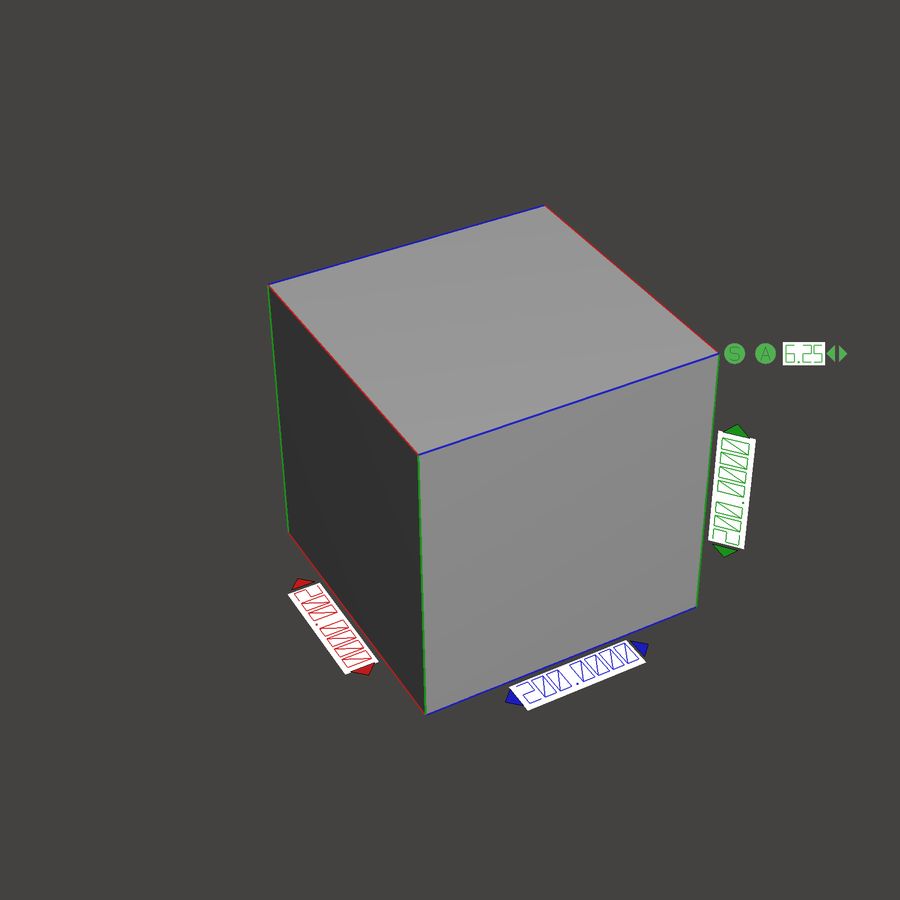

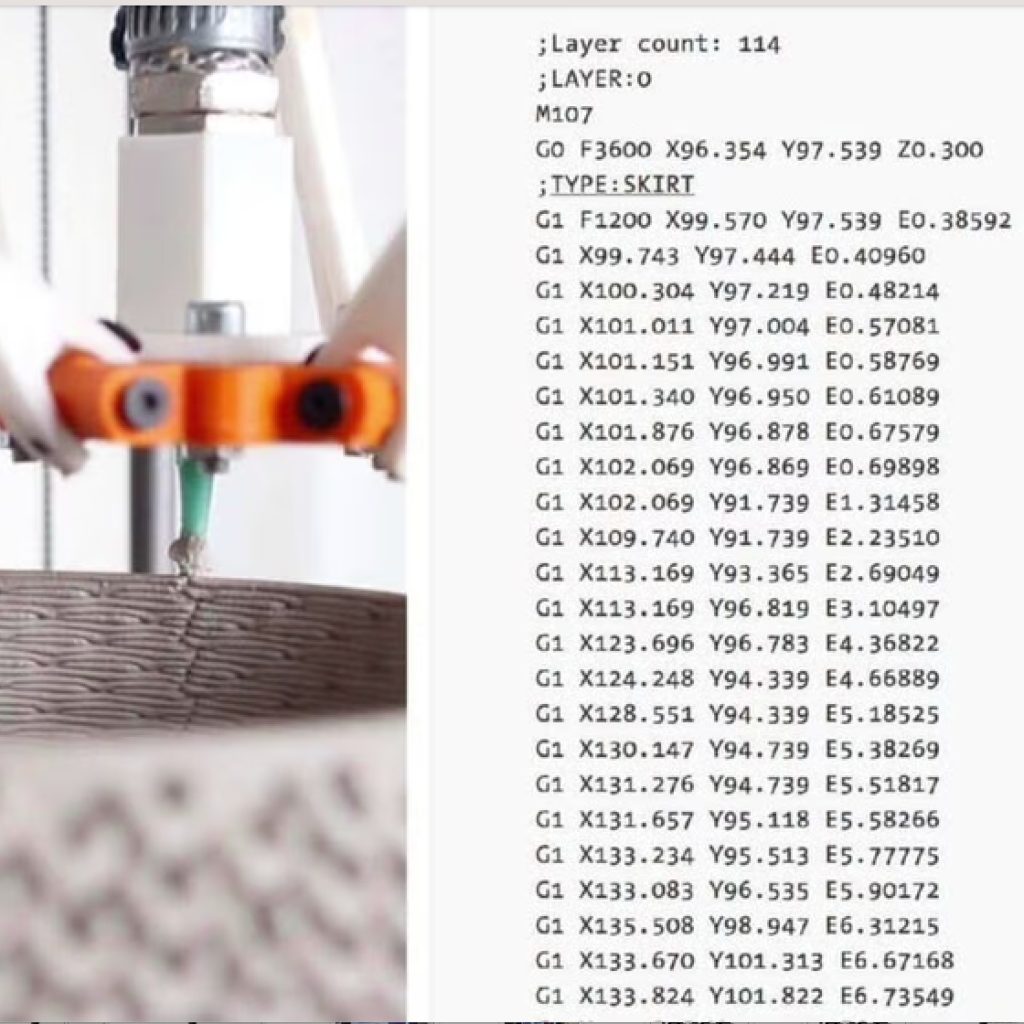






Author: Natalia Kamonichkina
More articles from Natalia Kamonichkina