3D printing provides amazing opportunities to transform photos into real objects. In this article, we bring you a step-by-step guide on how to turn a photo into a 3D model and print it on a 3D printer. We will look at various software tools that will help you achieve impressive results.
Photo selection and preparation
The first step is to choose a suitable photo to be converted into a 3D model. We will look at what types of photos are best suited and what aspects to consider when choosing. Then we'll look at the process of preparing a photo for further processing and transformation into a 3D model.
Convert to 3D Model
To convert a 2D image to a 3D model, we will look at several software tools. Here are some of them:
– Meshroom: This is open source software that uses computer vision algorithms to create 3D models from a set of photos.
– Autodesk ReCap Photo: This tool from Autodesk offers the ability to create accurate 3D models from photos using cloud computing and data processing features.
– Agisoft Metashape: Formerly known as Photoscan, this tool uses photogrammetry algorithms to recreate object geometry and generate texture maps.
– 3D Zephyr: This is software for creating 3D models using photogrammetry. It offers high precision reconstruction and multifunctional tools.
– RealityCapture: This is a powerful photogrammetry software that has advanced reconstruction and data processing algorithms.
Editing and customizing the model
After converting the photo into a 3D model, we will move on to the process of editing and customizing the model. Depending on the selected tool, you will be able to use different tools and techniques to improve the model, fix imperfections and add details.
Preparing for printing and printing
An important step is preparing the model for printing on a 3D printer. We will look at the necessary settings and parameters, as well as methods for optimizing the model to achieve the best print quality. We will also discuss the different types of 3D printers and materials that can be used to print models.
Post-processing and finishing touches
After the model has been successfully printed, we will look at the post-processing process and adding finishing touches. You will learn about various methods of finishing, painting and adding additional details to the model to make it more realistic and attractive.
Conclusion:
Converting photos to 3D models opens up new possibilities for creativity and personalization of objects. Using the various software tools described in this article, you will be able to convert a photo into a 3D model and print


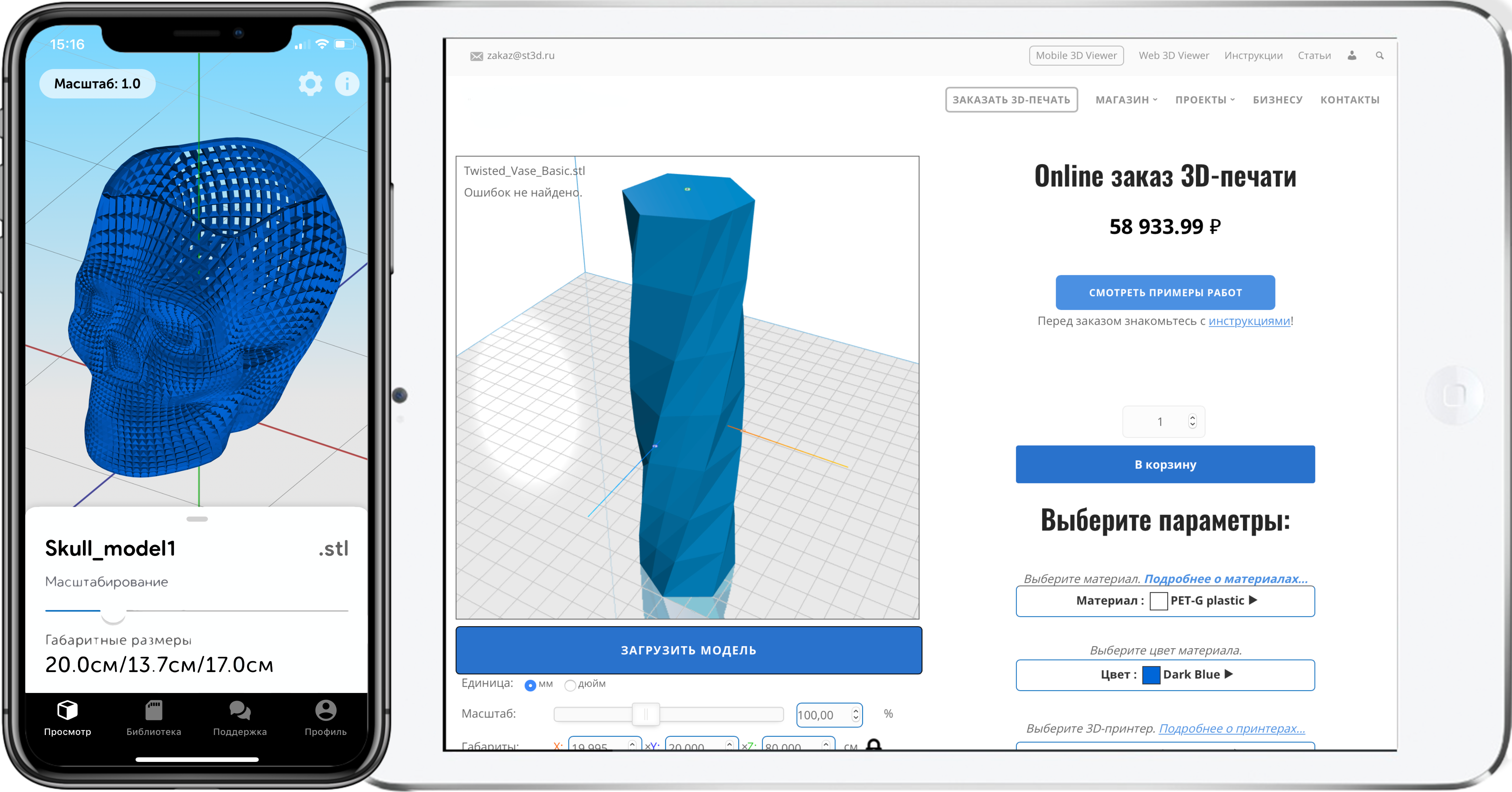
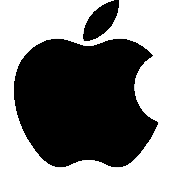
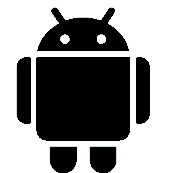
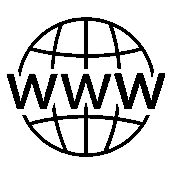


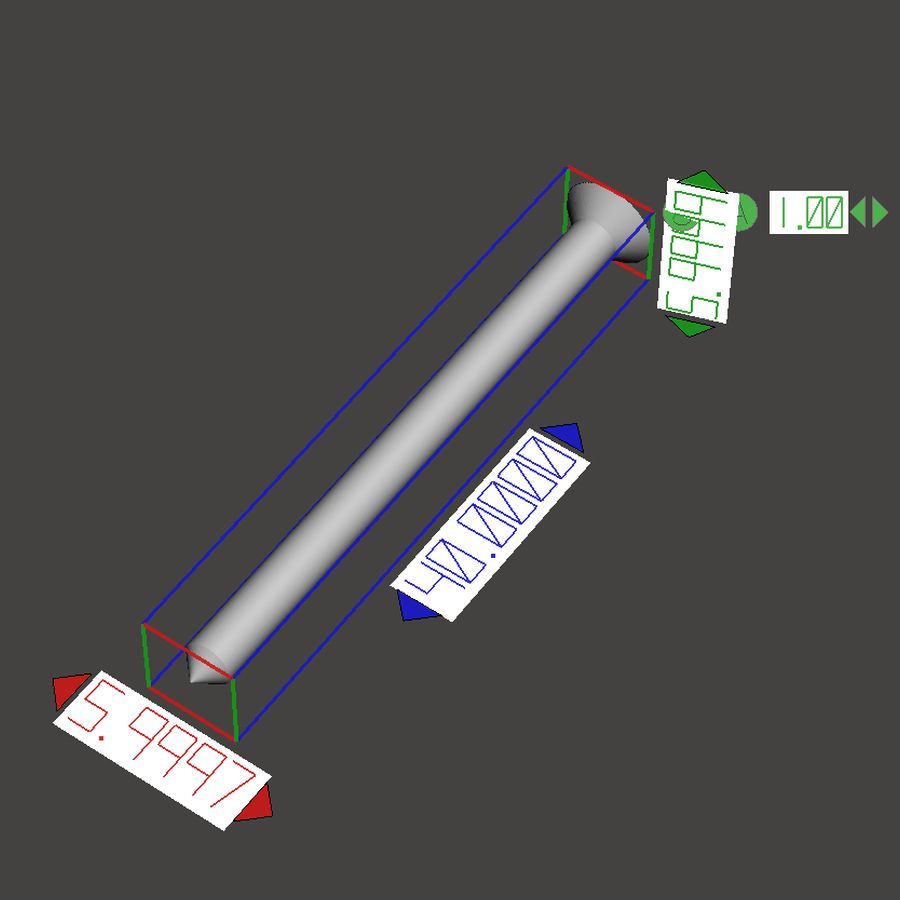
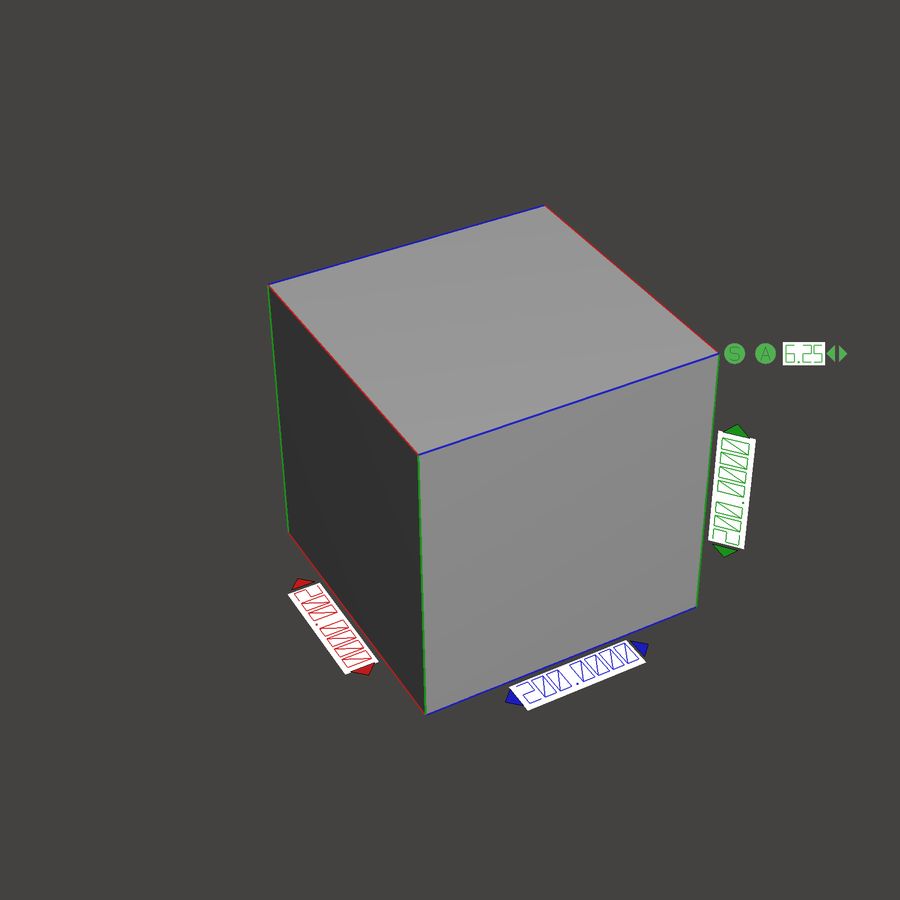








Author: Natalia Kamonichkina
More articles from Natalia Kamonichkina