The standard fan on the Ender 3 printer is not always able to provide sufficient cooling for the printed model, which can lead to defects and incorrect formation of parts. In addition, it can make quite a loud noise, which can be annoying for users.
To solve these problems, you can replace the standard fan with a more efficient and quiet one. To do this, you will need a new fan with the same characteristics as the old one (for example, 24 volts and 40 mm in diameter), but with a higher rotational speed and a more advanced design.
Steps to replace a fan on an Ender 3 printer:
1. Unplug the printer from the power source and let it cool down.
2. Open the printer case and locate the standard fan, which is usually located on the back.
3. Disconnect the wires connecting the fan to the control board.
4. Use a screwdriver to remove the mounting screws that secure the fan to the case.
5. Install the new fan in place of the old one and secure it with the mounting screws.
6. Connect the wires of the new fan to the control board, following the color scheme of the wires.
7. Close the printer case and connect it to a power source.
8. Start the printer and test the new fan. If everything is working properly, you should notice an improvement in print quality and a reduction in noise.
Replacing the fan on the Ender 3 printer is a simple and effective procedure that can greatly improve the performance of your printer. Be sure to choose a good quality fan and follow the installation instructions to avoid damage to the printer.
Types of fans
Axial fans, which blow air through their spinning shaft, are the most common. An axial fan can be optimized for both airflow and pressure, depending on the blade geometry.

Airflow models are designed to blow a large amount of air, but at a lower outlet pressure. They also tend to produce a more turbulent jet stream. They have thinner blades. Pressure fans do the opposite. They create a high-pressure conical airflow that can easily pass through heatsinks and dust covers, but does not extend to their airflow counterpart. In addition, they have thicker blades.
Centrifugal fans blow air sideways (and are therefore also referred to as fans) while achieving a relatively low CFM rating. In many respects, they can be considered pressure fans.
Ender 3 Fans
There are four primary fans on all Ender 3s: the power supply unit (PSU) fan, the motherboard fan, the hot end fan, and the part cooling fan.
Replacing the power supply fan creates some problems and risks. Since you will have to open the power supply, you should only do so with the knowledge of the necessary precautions. Even if the machine is unplugged, the capacitors can still carry potentially lethal levels of current.
Analysis

Given the compact size of 3D printing fans, the difference between pressure and airflow is not particularly important. Instead, there are four main things to consider when looking for a new fan:
- Rated voltage: all fans on Ender 3s must run at 24 volts. (We have also heard that there is a batch of Ender 3s with PSU fans that run at 12V, but the only way to confirm this is to check the power supply). You can install 12V and 5V fans by powering them with a step-down converter.
- Dimensions (including height): Although you can always adapt chassis or fan duct to accept a large model, we will focus on replacement with the same dimensions as standard fans. And while the following models should match their respective printers, it's always a good idea to double-check the dimensions of both your printer and the product you want.
- Nominal noise level: Expressed in dB, it is usually measured at peak power at a distance of one meter. For reference, a whisper is about 30 dB, a normal conversation is about 60 dB, and a running motorcycle engine is about 95 dB.
- The amount of air pushed: it is expressed in cubic feet per minute (CFM).
Now that we know about the types of fans on the Ender 3s, we will go over and tell you more about each one and provide you with some good replacement options.
PSU AND MOTHERBOARD FANS
They cool all sections of the electronics and power supply, but they are usually the loudest.
Most PSU models install a 4010 (40 x 10mm) axial fan while very few larger units install a 6010 fan. The motherboard fan is a 4010 model. increase in air flow.
Noctua NF-A4X10FLX

Noctua's reputation for making quiet yet powerful PC fans proves true for smaller models as well. Noctua NF-A4X10 FLX is a 4010 fan with a 3-pin connector (the yellow cable is for reading rpm).
The package also includes a dedicated cable to further slow down the fan and achieve an inaudible 12,9 dB.
Unfortunately, the silence affects the amount of air moved through the blades: the peak is 3,8cc. feet per minute with low noise adapter cable installed. If you're looking for the quietest and can sacrifice airflow, Noctua takes the crown as the quietest fan on the list.
- Rated voltage: In 12
- Dimensions: X x 40 40 10 мм
- Rated noise frequency: 17,9 dB at full speed
- Rated air current: 4,8 cu. feet per minute at full speed
sun Maglev 4010

Based on the offspring of Vapo-Bearing technology, the MagLev axial fan has, as the name suggests, magnets inside. To keep the cost low and the air performance high, this model is not as quiet as the others. But what it loses in silence, it gains power and efficiency.
The MagLev 4010 is the airflow champion, hitting 9,9cc. feet per minute at 8500 rpm on select models. If the stepper drivers get hot inside the electronic case, it will definitely improve the flow over the stock fan.
- Rated voltage: In 24
- Dimensions: X x 40 40 10 мм
- Rated noise frequency: 34 dB at full speed
- Rated air flow: 9,9 cu. feet per minute at full speed
40mm Vapo/omniCool Bearing

The typology of bearings used in a fan is key to determining how quiet and how long a device will run. Technology Sunon Vapo-Bearing and omniCool CUI aims to reduce oscillation (and therefore wear and noise) by placing the fan shaft in a magnetic field that acts as a levitation device. The result is quiet operation at an affordable price.
- Rated voltage: In 12
- Dimensions: X x 40 40 10 мм
- Rated noise frequency: 30 dB at full speed
- Rated air rash: 5,4 cu. feet per minute at full speed
HOT FANS
Not to be confused with parts cooling, these fans help control temperatures. nozzles. Dissipating the heat built up in the heatsink reduces the risk of heat creep (when the filament starts to soften while still in the PTFE tube, causing inconsistent extrusion and blockages). As a result, this allows your hot end to reach higher temperatures and print better materials.
Noctua NF-A4X10 FLX (again)
We're listing the NF-A4X10 FLX again here because it's the only true quiet option, but it installs with features.
The fan that changes the most is the hot fan, as it is the fan that is constantly on. This caused people to replace it with super quiet fans. However, this has raised concerns that these "quiet" fans aren't pushing enough air to effectively cool the Ender 3s heatsink. Since there is not much surface area between the blades of "quiet" fans, more airflow is required for cooling.
Insufficient airflow can cause so-called "thermal creep" where the filament begins to soften while it is still in the PTFE tube, causing inconsistent extrusion and blockages. This is especially common when printing in PLA, which has a softening temperature of about 60 °C.
Therefore, it is better not to install silent and low-power fans in this part of the printer. Also, you can look at extruder temperature controlled fans at Marlin. The fan only turns on when the extruder heats up.
Orion OD4010-24HB
Orion OD4010-24HB is a powerful model. At a steady 8000 rpm, it should only generate 33,4db and 9,2cc. feet per minute. This excellent performance is achieved with an uncompromising approach that is reflected in the price point.
If you have a particularly demanding hotend, this might be your best bet. Other options boast significantly higher CFM ratings at the expense of noise and power consumption.
It should be noted that there were mixed reviews from users, with some stating that it louderthan a standard option, others appreciate how much it hushand some offer Fashion depending on the Ender 3 version to keep it on the less noisy side of things.
- Rated voltage: In 24
- Dimensions: X x 40 40 10 мм
- Rated noise frequency: 33,4 dB at full speed
- Rated air rash: 9,2 cu. feet per minute at full speed
Th3D 40mm Sealed Bearing
Compromise between silence and food is not a problem for 40mm Th3D sealed fan. Unless you're looking for an exceptionally fast or quiet fan, this mid-range fan is perfect for your needs.
With a very decent 25-35dB range and 6,7cc max airflow. feet per minute, it's the perfect compromise that brings out the best of both worlds. It even has reverse polarity protection to prevent burning the motor due to incorrect wiring.
- Rated voltage: In 24
- Dimensions: X x 40 40 10 мм
- Rated noise frequency: 35 dB at full speed
- Rated air rash: 6,7 cu. feet per minute at full speed
COOLING FAN PARTS
While the stock Ender 3s cooling fans are usually sufficient for most people, some choose to modify them to increase airflow and improve overhangs and bridge performance.
Most Ender 3s use the 4010 fan, but upgrading to the 5015 or 6020 may provide faster print speeds. Keep in mind that fans typically have a lower flow rating than a similarly sized axial fan. On the other hand, they compensate for compactness.
It is worth noting that many users prefer to upgrade the air duct along with the fan itself in order to maximize its efficiency. Thanks to this, we have presented a selection of models compatible with the most popular fans.
EC-4010 Evercool's
Evercool's EC-4010 series offers extremely low noise levels and more than decent airflow performance. The highest manufacturer, EC4010TH12X, delivers 6,64 cu. feet per minute less than 25 dB. If airflow isn't your main concern, you can go as low as 16dB and 2,96cc. feet per minute.
- Rated voltage: In 12
- Dimensions: X x 40 40 10 мм
- Rated noise frequency: 25 dB at full speed
- Rated airflow: 6,64 cu. feet per minute at full speed
Silent Fractal Designs 40mm
Fractal Designs is known among PC enthusiasts for its quiet cases and fans. The Silent range offers just that: a cheap and well-balanced fan with good airflow capabilities. The all black cable is an aesthetic improvement, but make sure you do everything right when connecting.
- Rated voltage: In 12
- Dimensions: X x 40 40 10 мм
- Rated noise frequency: 20 dB at full speed
- Rated air current: 3,6 cu. feet per minute at full speed
Noiseblocker's Black Silent XM2
The Blacknoise BlackSilent XM2 noise blocker is the champion of silence. At 14 dB, this model barely exceeds the audio range. This is due to the specially designed bearing and the optimized shape of the fan rotor. The downside, as usual, is the airflow: 3,9cc. feet per minute.
- Rated voltage: In 12
- Dimensions: X x 40 40 10 мм
- Rated noise frequency: 14 dB at full speed
- Rated air current: 3,94 cu. feet per minute at full speed
ENDER3 S1
On early S1 models, the Sprite extruder installs 3010 fans instead of the 4010 axle model. You can follow the recommendations above for the main board and power supply fan as the dimensions remain the same.
For later models, 4010 models may be required. For this reason, it's important to double check what size your S1 will take!
Sometimes the metal chassis grille is the bottleneck for airflow. If you don't feel like there's a lot of air coming through, consider trimming the hole.
Gdstime 3010 Blower Fan
For 3010 fans, and in particular the Gdstime 3010 fan, the nominal airflow is 1,75cc. feet per minute. If you are experiencing cooling issues, we recommend that you go directly to the next level and upgrade to a higher performance model. The advantage here is that it runs on 24V, eliminating the need for a converter.
- Rated voltage: In 24
- Dimensions: X x 30 30 10 мм
- Rated noise frequency: 28,3 dB at full speed
- Rated airflow: 1,75 cu. feet per minute at full speed
Winsinn 30mm Blower Fan
With a peak noise level of 22,5dB, Winsinn's 30mm fan won't be a jet on the runway. This is due to the small amount of air and compact size. The package includes two units, so you can easily replace both fans in the extruder assembly.
- Rated voltage: In 24
- Dimensions: X x 30 30 10 мм
- Rated noise frequency: 22,5 dB at full speed
- Rated air rash: 1,55 cu. feet per minute at full speed
Bonus: Fan Ducts
While the stock Ender 3s cooling fans are usually sufficient for most people, some decide to up the ante by changing the cooling channel on their fan. Among our options are ducts designed for large 50 x 15 mm fans, like the type used on CR10S Pro. These ducts are supposed to provide more airflow with a standard cooling fan, and they tend to support most other types of fans.
Here are three of the most popular designs on Thingiverse. (Note that they may not be directly compatible with S1.)
- Petsfang/Bullseye remains a fan favorite. This design is optimized in terms of airflow redirection and intensity, making it suitable for high-end applications and fast printing.
- Hero Me Gen7 has also gained popularity with its modular design that fits an impressive variety of printers and hotends.
- Satsana much appreciated among those looking for a sleek yet functional design.
Source: https://all3dp.com/2/ender-3-fan-upgrade-replacement/










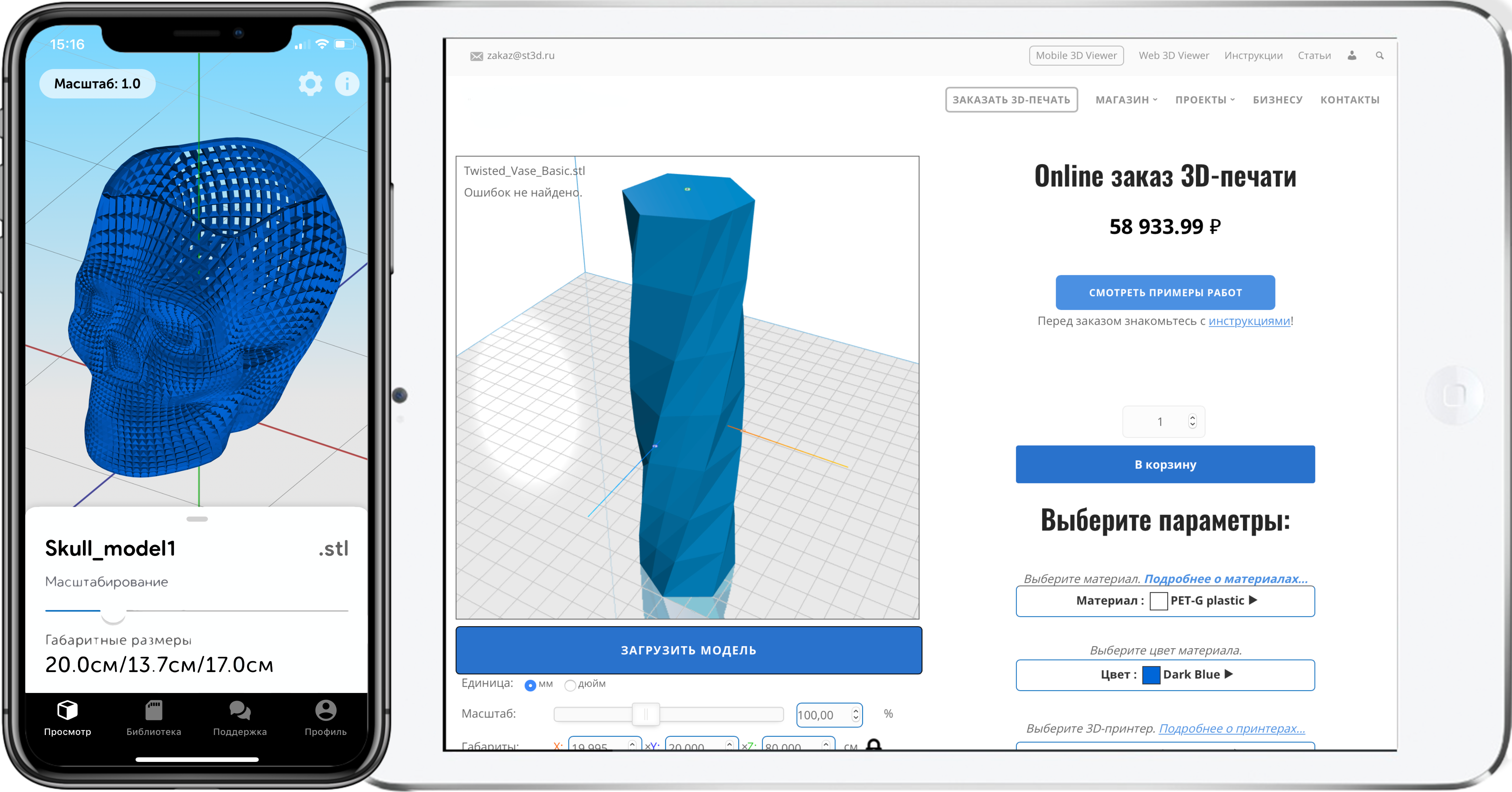
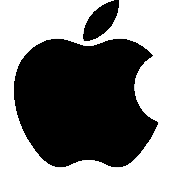
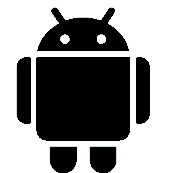
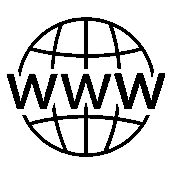


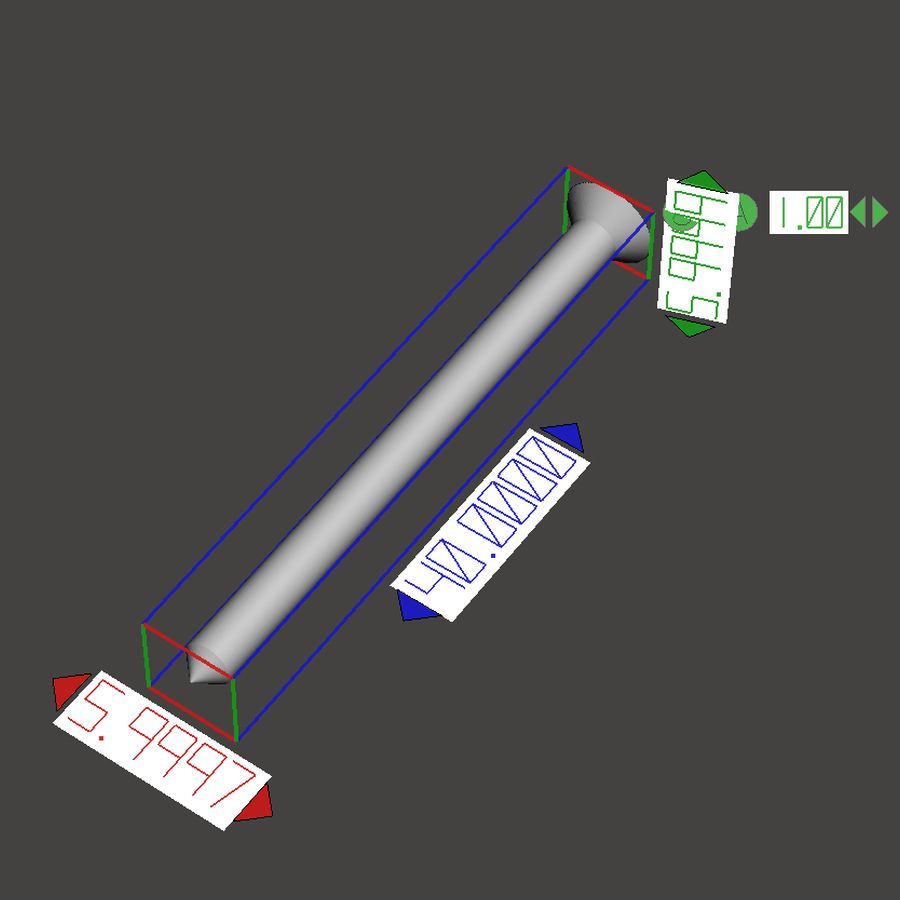
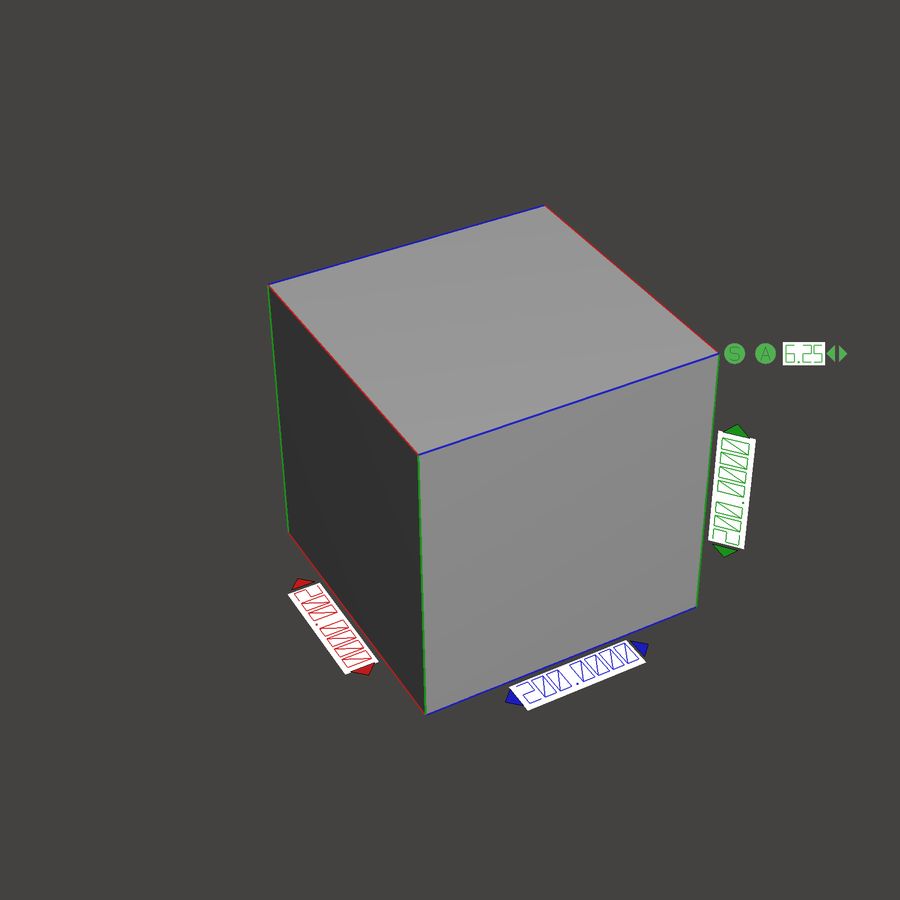








Author: Natalia Kamonichkina
More articles from Natalia Kamonichkina