STL format files are the main format used in 3D printing. They contain geometric information about 3D models, but sometimes they need to be edited or restored before printing. In this article, we present you 7 free STL editors that will help you edit and fix STL format files to get the desired result.
1 Blender:
Blender is a powerful and full-featured 3D editor that allows you to edit STL files. It has a wide range of tools for modeling, texturing, animation and more. Due to its flexibility and functionality, Blender is a popular choice for 3D printing professionals and enthusiasts alike.
2.FreeCAD:
FreeCAD is an open source CAD program for creating and editing 3D models. It supports the import and export of STL files, and also offers various tools for modifying model geometry.
3.MeshLab:
MeshLab is a XNUMXD mesh processing software that also supports editing STL files. It provides a wide range of tools for modifying and optimizing models, including repairing corrupted geometry data.
4.Meshmixer:
Meshmixer is an intuitive tool for modeling and editing 3D meshes. With it, you can merge and split models, repair damaged areas, create transitions, and more.
5.Tinkercad:
Tinkercad is a simple and affordable web-based 3D modeling tool. It is ideal for beginners and allows you to edit and modify the geometry of STL format models.
6. 3D Slash:
3D Slash is an intuitive editor that allows you to create 3D models using block modeling. With it, you can easily create and edit STL format models.
7.SculptGL:
SculptGL is an online editor for sculpting 3D objects. It provides many tools for creating detailed and organic shapes, and also allows you to export models in STL format.
Conclusion:
Regardless of your needs and experience level, these free STL editors provide a wide range of options for editing and restoring STL format files. You can choose the one that best suits your requirements and preferences.

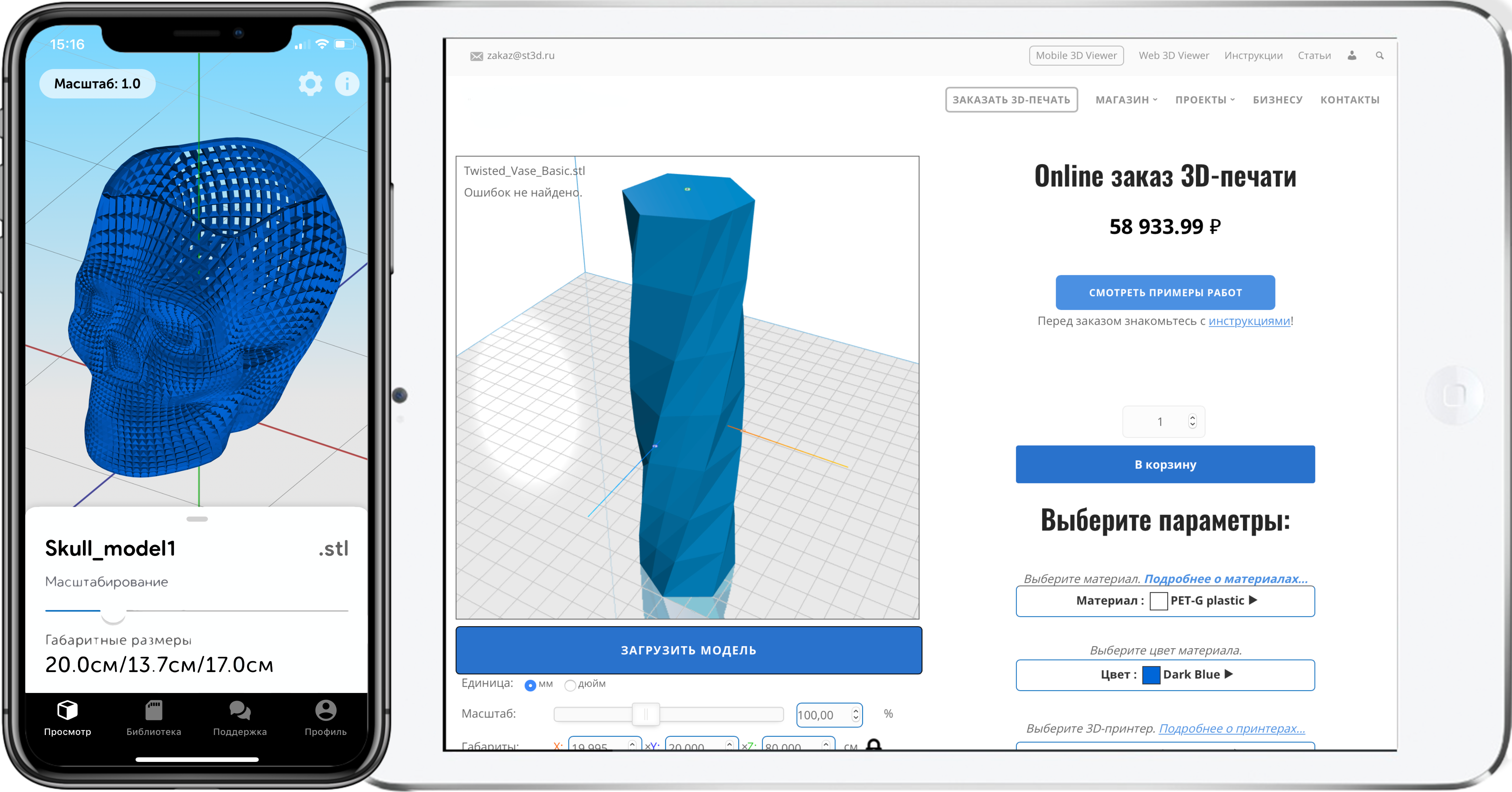
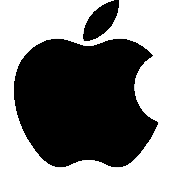
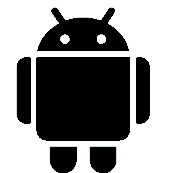
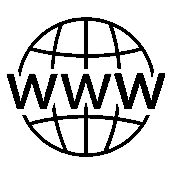


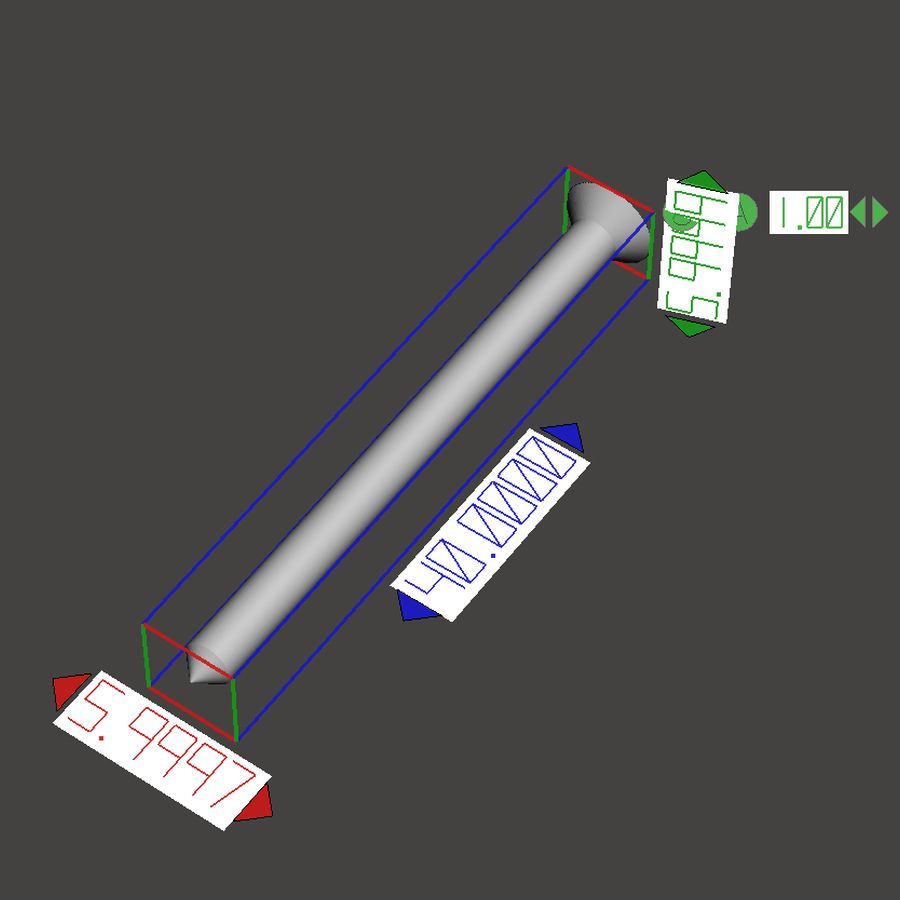
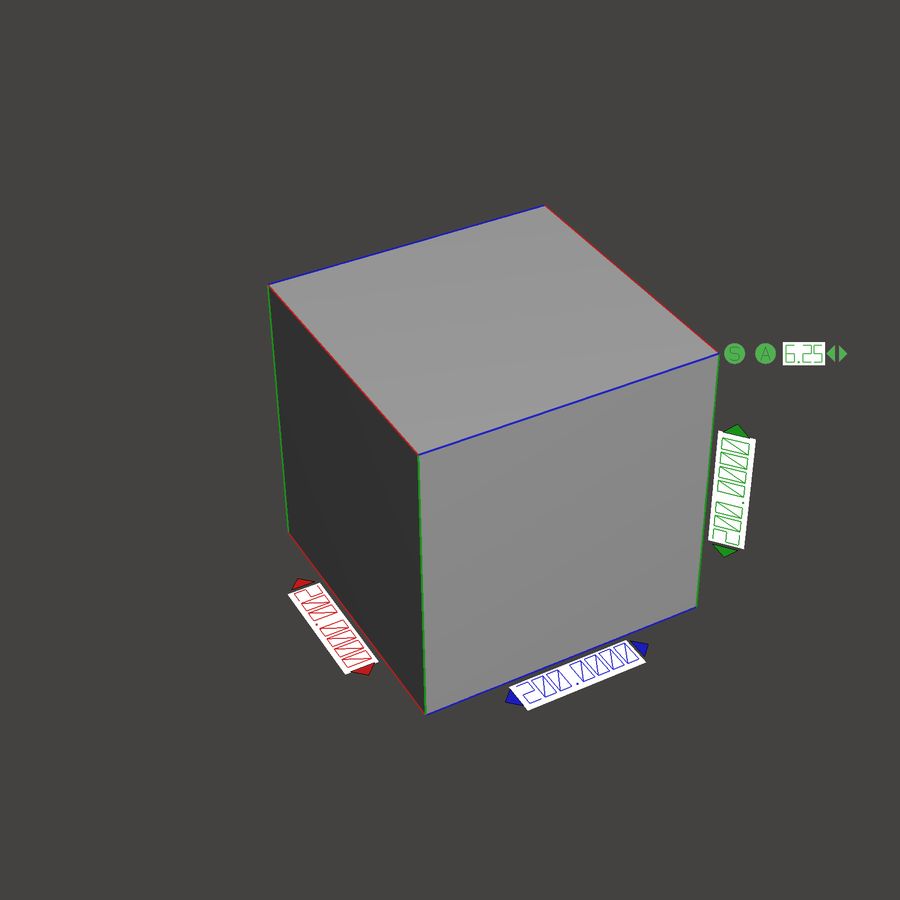







Author: Natalia Kamonichkina
More articles from Natalia Kamonichkina