I devote a lot of time to searching for programs for a computer and testing them in different usage scenarios. As a rule, testing any program for me comes down to checking the following points:
- Ease of use (interface)
- Ease and speed of setup
- Multiplatform
- Synchronization between devices
- Speed and responsiveness under heavy loads
I must say that in my work I regularly use more than 20 pieces. various mail. For services, for work, for personal correspondence, for setting up advertising, and much more. Therefore, I just needed a working tool that could combine all these tools.
Based on these data and many hours, and sometimes many years of operating experience, I singled out the 3 most powerful software for working with mail.
Apple Mail

As always, Apple products offer the most beautiful interface. At the same time, I cannot say that it is the best of the three programs. Rather, beauty, animations and paid transitions are the prerogative of AirMail. However, when comparing these two products, Apple Mail still wins in terms of usability. When you upgrade your system to Mac OS Ventura, you get additional settings, such as sending delayed emails. There is no multi-platform program. I generally keep quiet about Windows) But as for Apple's own products. If we talk about the iPad or iPhone, then there is a completely different product. Not that coat. There is no comparison with the Mac program. And the most offensive, there is no synchronization. That is, if I added an email client in the settings on the computer, then nothing will appear on the smartphone by itself. And I would like ... Of course, not without a fly in the ointment. Setting up the program is quite complicated. Of course, almost any mail service provider has instructions for setting up Apple Mail. At the same time, setting up this mail client can be very difficult. Until you enter everything thoroughly up to encryption and imap or pop connection ports, nothing connects. And the window for entering these settings is sewn up so far that you find it not the first time. The stability of this mail client is excellent. Handled huge amounts of data with ease. What about reboots, sleep modes. Just kept going and that's it. Do not start all over again, forgetting the previous one. Try it) In any case, at the moment I most often use this client. Just like the Mac.
mailbird

For a long time I was looking for an adequate client for Windows. As a result, I settled on MailBird. Why? The fastest and most convenient client for Windows! Modern interface with clear buttons in the right places. Set up in three counts. Compared to Apple Mail, the setup is a few steps ahead. Although multiplatform also suffers. You can't put it anywhere other than your computer. In connection with this, we will not talk about synchronization. The speed of work is on top! Handles large emails with ease. With the transfer of boxes for 100 thousand + letters from one place to another, it copes stably. In the case when I work on a PC, I use this particular client.
Airmail

I must say right away that the program is only for the apple family. I won’t paint much, because I used this client at the moment when there were problems with setting up mail via the imap protocol in the Apple Mail program. That's what I just didn't enter into Apple Mail, the program did not want to understand me. And Airmail!!! Understood the first time. This is its main advantage. Good stability. Although it will be slower than the comrades described above. And the designers did a great job. What animations, what interface, I bow. Synchronization is only with iPhone and iPad.
Why not …?
Why The Bat didn't make it into the TOP 3.
Interface. So terrible. So uncomfortable. Such an ancient...
Why Thunderbird didn't make it into the TOP 3.
All usability comes down to browser operation. In this case, I just go to the mail through the browser. Why do I need you.
Why the Spark program did not get into the TOP 3.
I mentioned it because Spark should make support for Windows. And if we take into account synchronization between devices, then, perhaps, it will be the first and only email client that has such capabilities. However, you simply won't be able to download it. If you are in Russia... Oh, this politics.
Why Outlook didn't make it into the TOP 3.
Despite the fact that almost all of my equipment is in my personal use from Apple, and at work with colleagues too, I still really love products from Microsoft (bring back Lumia!). Including the Outlook mail client, after the update, it received a fresh and convenient interface. Everything is clear, simple. Not a trace of an old and incomprehensible product. But the biggest disadvantage of this program is the amount of hard disk space. 3 gig? For an email client? Are you joking? All my mail in the aggregate takes up so much memory on my computer.
PS Write your experience in the comments. What email client are you using?

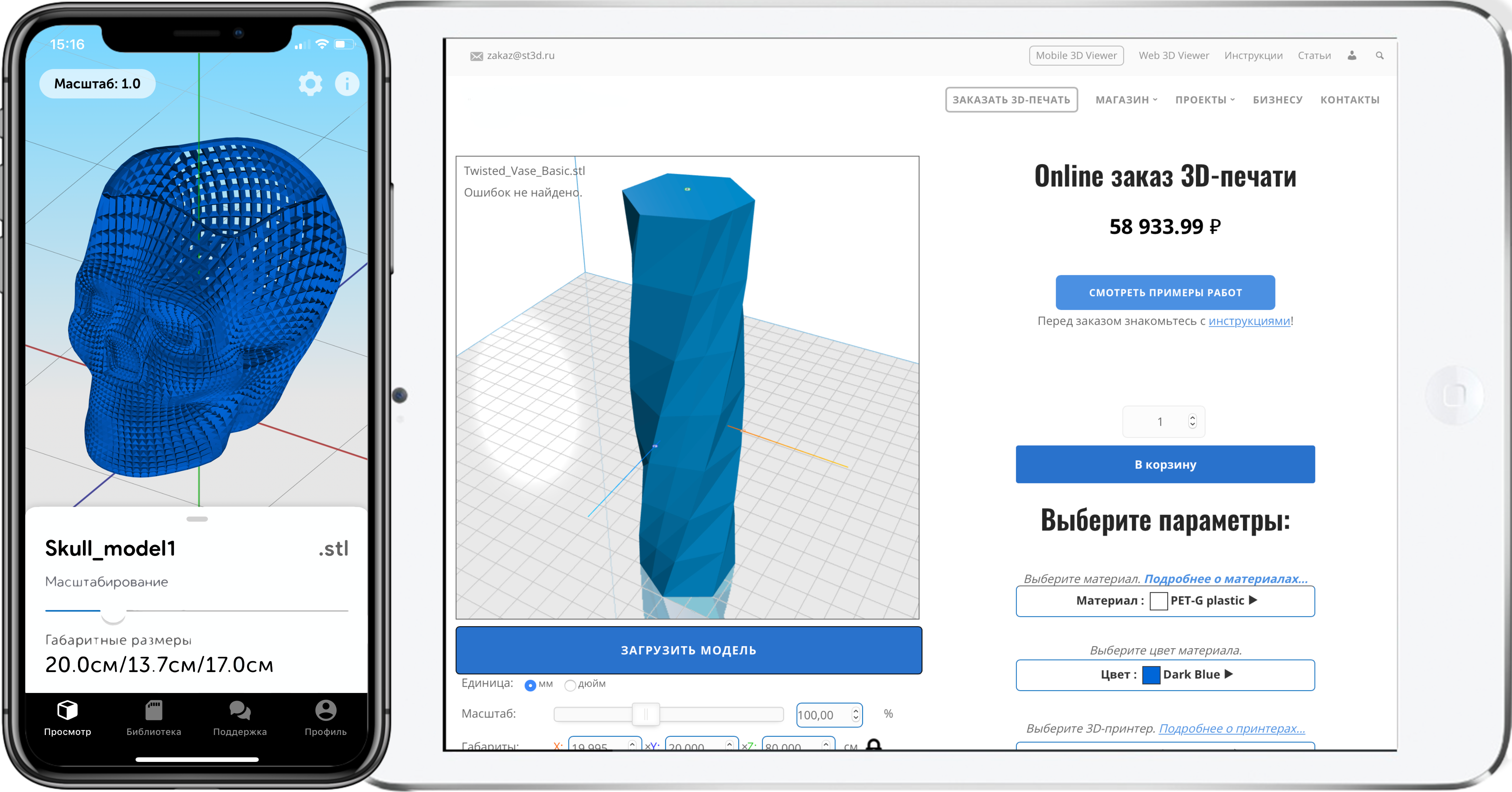
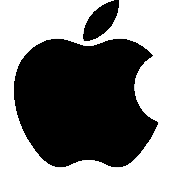
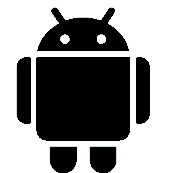
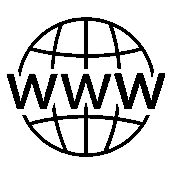


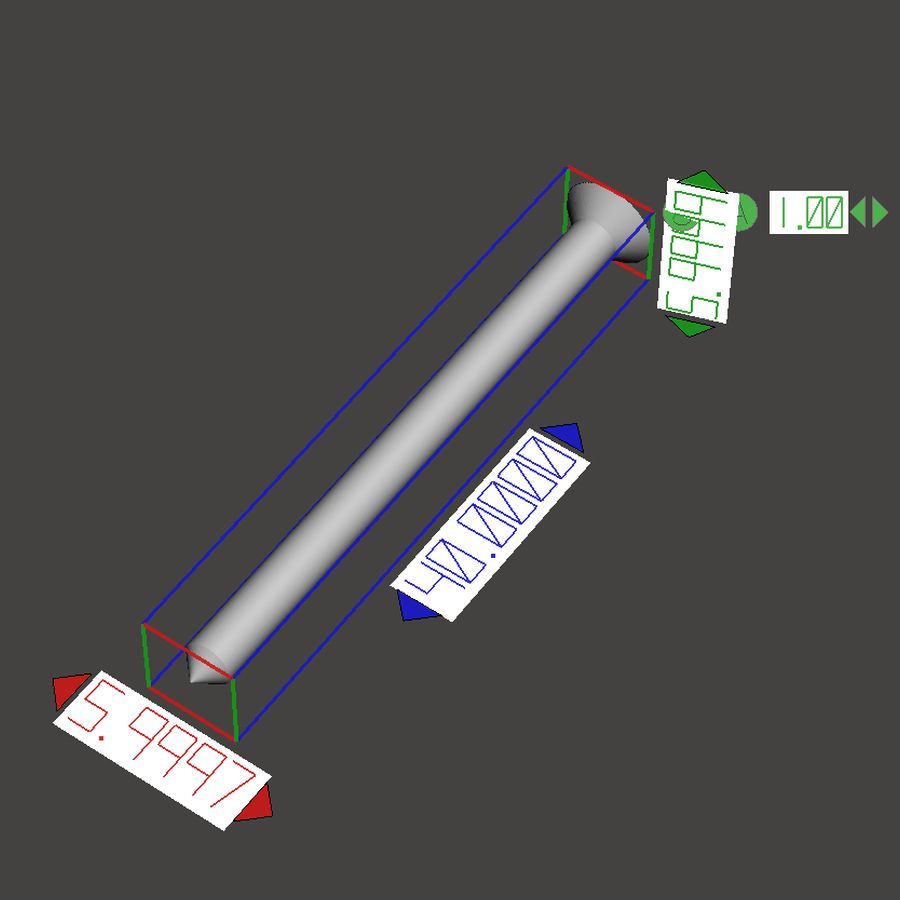
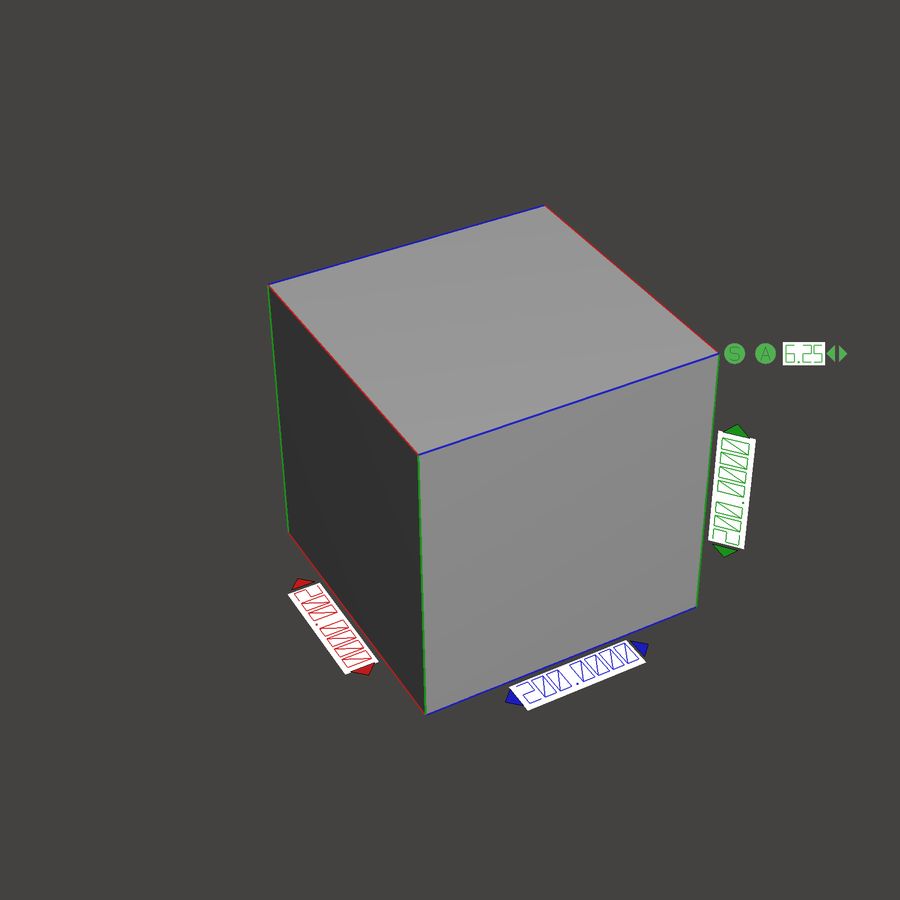






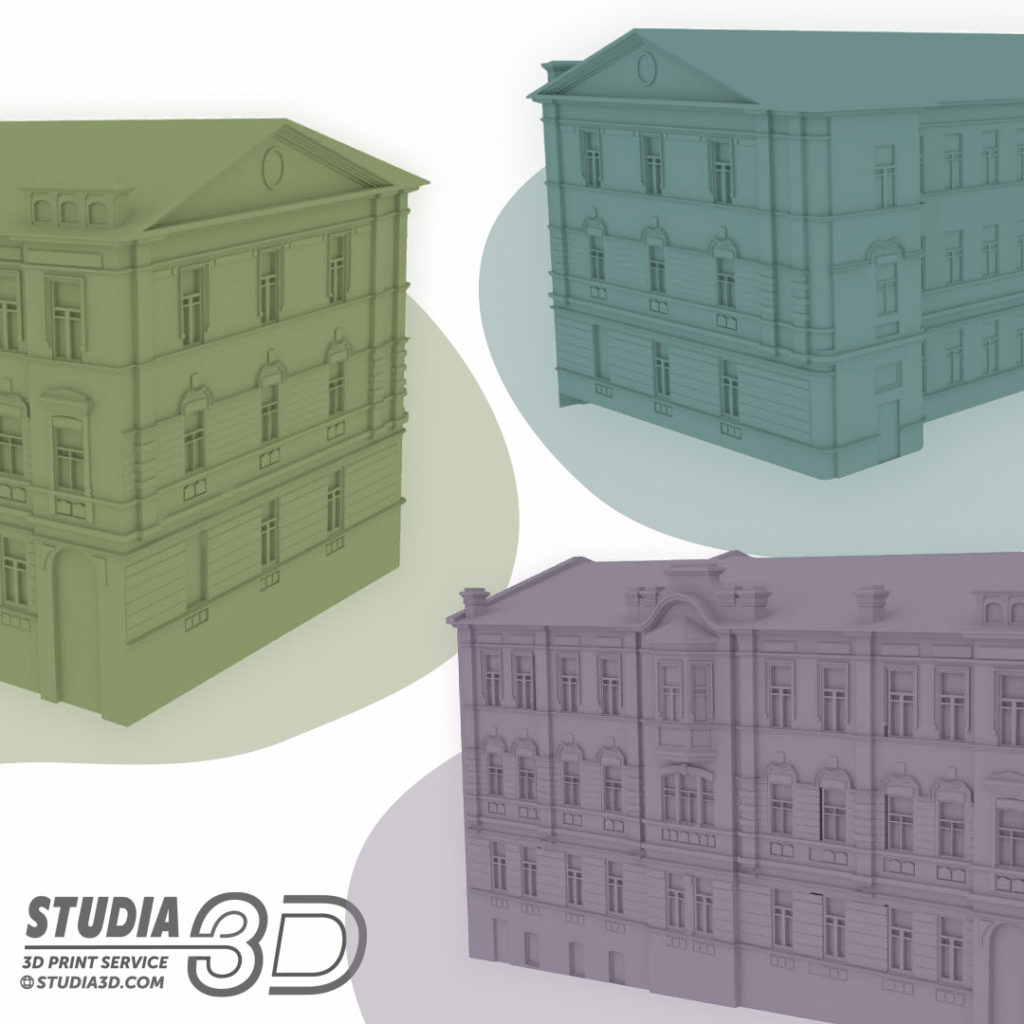

Author: Studia3D aggregator
More articles from Studia3D aggregator