Our company is not a design office and does not design. This is due to the nature of the activity. We are a production that uses 3D printers as machines.
Of course, we can evaluate the correctness of the design development, because we have a fairly good engineering education, and our company has extensive experience working with design bureaus that come with new and new projects.
As part of assistance in the development of structures and design of devices, mechanisms, products, we can offer services. However, it must be understood that within the framework of such projects, our company turns to third-party design bureaus. We reserve the control and evaluation of work with a full report for the client. The cost of such services is always considered individually and consists of the cost offered by KB, as well as the cost of our work in terms of control and reporting to the customer. This can be beneficial when you are preparing a model for 3D printing and 3D printing only. Your product or set of products will be made only on 3D printers. If you need to develop a 3D model, and you will use 3D printing only at the product launch stage or only for the production of a prototype, then it does not make sense for you to work on the design with us. It is better to use the services of design bureaus, and to transfer the model to us for manufacturing in the form of a finished 3D model.

In addition, it is important to understand that a large number of clients themselves want to learn how to create 3D models. Therefore, in this article we will talk about how and in what programs 3D models are created based on our own experience and experience of interaction with designers and design bureaus. So, the most common programs for action.
First of all, I will separate two areas of 3D modeling:
The fundamental difference between the two approaches is that polygonal modeling is used to create design delights, while CAD design is used to create products, spare parts, and components. This is not to say that CAD programs are not allowed to design. Yes, but it will be more difficult to do so. As well as in the opposite situation. In both cases, in the process of creating models, I will focus on three fundamental points:
- Compliance of the model with the requirement for 3D printing: https://studia3d.com/blog/1-trabovaniya/
- Analysis of the thicknesses that a 3D printer can produce: https://studia3d.com/thickness-analysis/
- Output file formats: .stl, .obj, .stp, .step, .igs, .iges
Regardless of the program or modeling approach, all models must conform to these three approaches. And now let's move on to programs that allow you to create 3D models and prepare them for 3D printing.
Preparation of programs for 3D printing:
3DS Max
A huge set of settings for creating polygonal models. To be honest, I don't know what can't be done in this program. Given the specifics of creating models for manufacturing, it is necessary to focus on requirements. Otherwise, 3Ds Max will allow you to create a model of any complexity.
ZBrush
The best tool for sculpting. Additionally, it has a set of tools for working with STL files, which will allow you to create and optimize them for working with 3D printers and CNC machines.
Blender
A program that I personally do not use. But the advantage of this program is that it is free. At the same time, the program constantly receives updates and has a new engine, which allows you to do some processes faster than many. I have seen many projects that have been created in this program. Honestly, it's impressive.
Maya
This program is functionally reminiscent of something 3D MAX. Personally, I had to deal with this program because I use a Mac for work. In the case of 3Ds MAX, I can only use it on a Mac through Parallels. And Maya runs on a Mac without a virtual machine.
Rhino
I don't use this program myself. But enough designers are just crazy about this product. Quite archaic, but clear interface. You can see the project was developed in this program.
Cinema
A well known product. In fact, this is an analogue of 3Ds MAX. Although I heard the opinion that it is much faster and more intuitive.
AutoDesk Inventor
The program I love the most in the field of CAD design. The best interface, the best speed. I worked in this program for 6 years while studying at the university. I run into it all the time at work. The best solution for STP. For solid modeling I recommend this program.
AutoDesk Fusion360
In fact, and initially Fusion360 is an analogue of Inventor, but stuffed with a huge number of possibilities for working with CNC machines and 3D printers. They stuffed everything in there. And the possibilities of the MeshMixer program, and Inventor, and a whole bunch of other things. Because of this, the program wildly slows down. I don’t really like this program, but I work in it because it is available for Mac and is quite common among customers and colleagues.
AutoDesk AutoCAD
Probably the best product for working with vector graphics in the field of design. What is not sent in the formats of this program. Even 3D models. Although 3D modeling in this program is very difficult to work with. See the example and remember.
Compass3D
I have a warm relationship with this program, because this is the first program that I used back in school. I like this product for its simplicity and convenience. I don't really like the interface though. It was because of him that I switched to Inventor. In defense of this software product, I can say one more thing: somehow I had to participate in the All-Russian Olympiad in CAD design, I did not take the first place, but the person who won the first place performed the task in this particular software product. Draw your own conclusions.
FreeCAD
Free. Open. Simple enough. I came across this program because I was looking for a quick tool for Mac. I got tired of working in the slow and always thinking Fusion360, so I found this product. I like it.
Materialize Magics
An excellent solution for preparing 3D models for 3D printing. I like the interface, the speed of work. Very good translates STP to STL. An excellent built-in engine to eliminate flaws in the model.
MeshMixer
Very simple, free program. Analyzes the wall thickness, checks the model for compliance with the requirements, treats errors, “hollows out” the model and much more.
Netfabb
My favorite program for preparing models for 3D printing. Analyzes the wall thickness, checks the model for compliance with the requirements, treats errors, “hollow core” model and much more. Allows segment the model into components. This is convenient when you need to split the model into several 3D printers.
What other programs are there?
In general, any software product should be tried, because to each his own. When writing this article, I set my task to collect the main products in one place. Write in the comments which product you use.















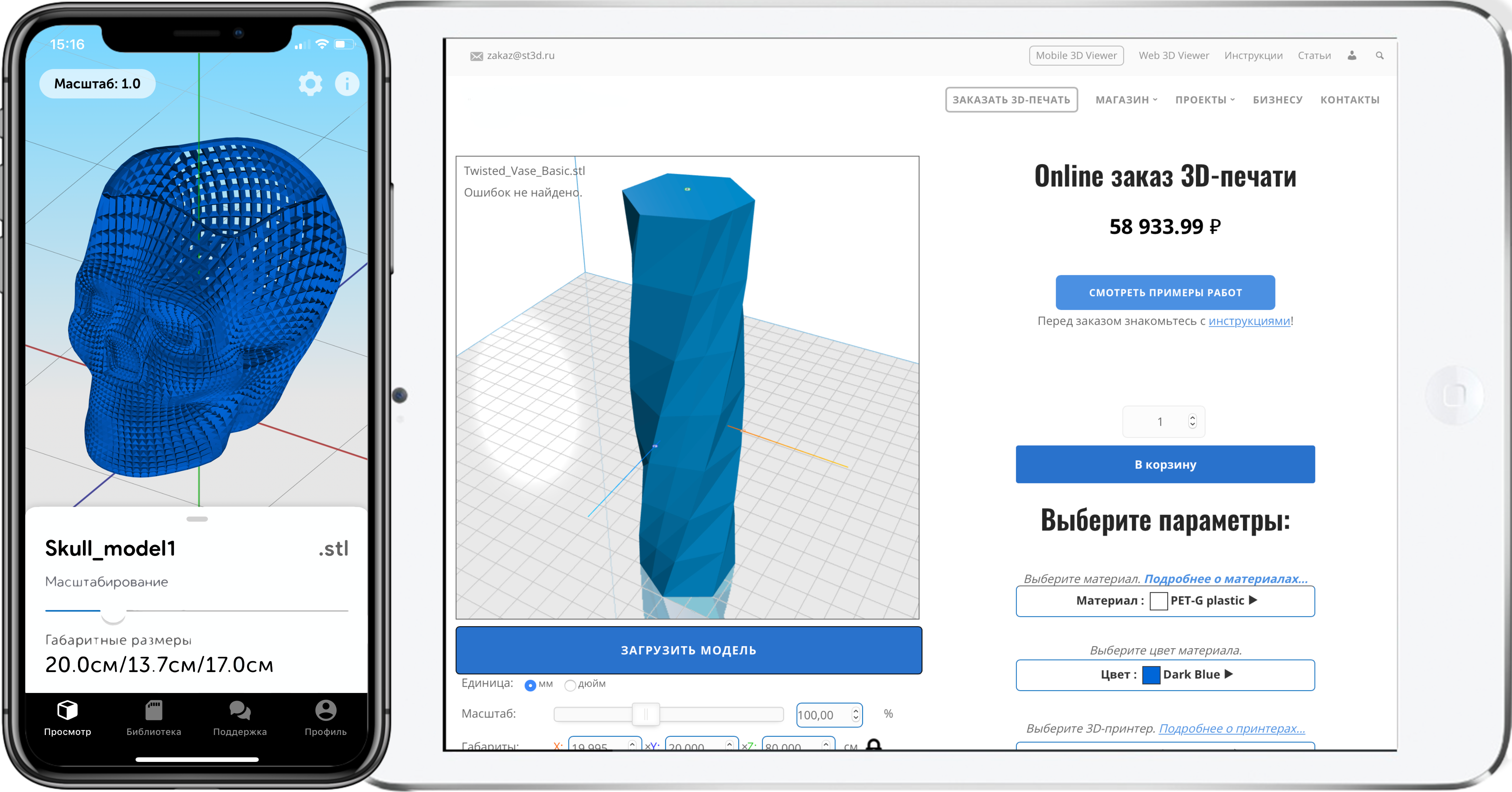
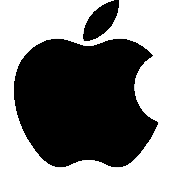
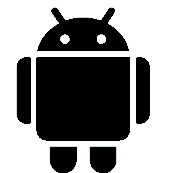
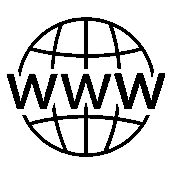


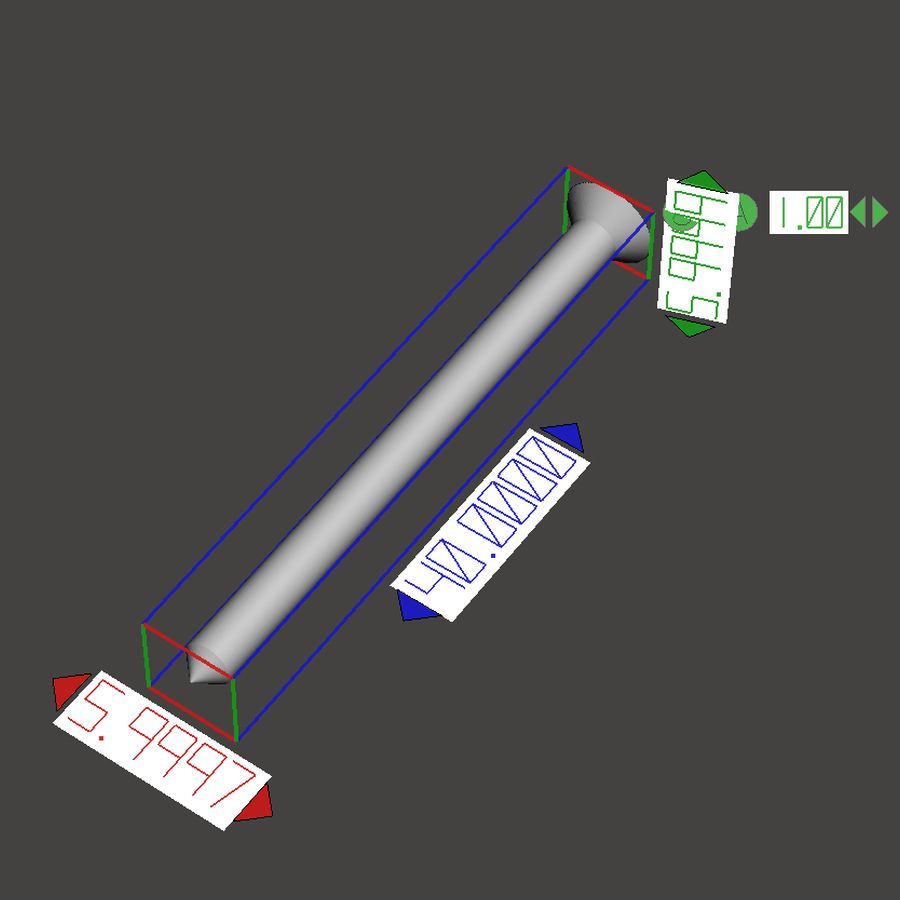
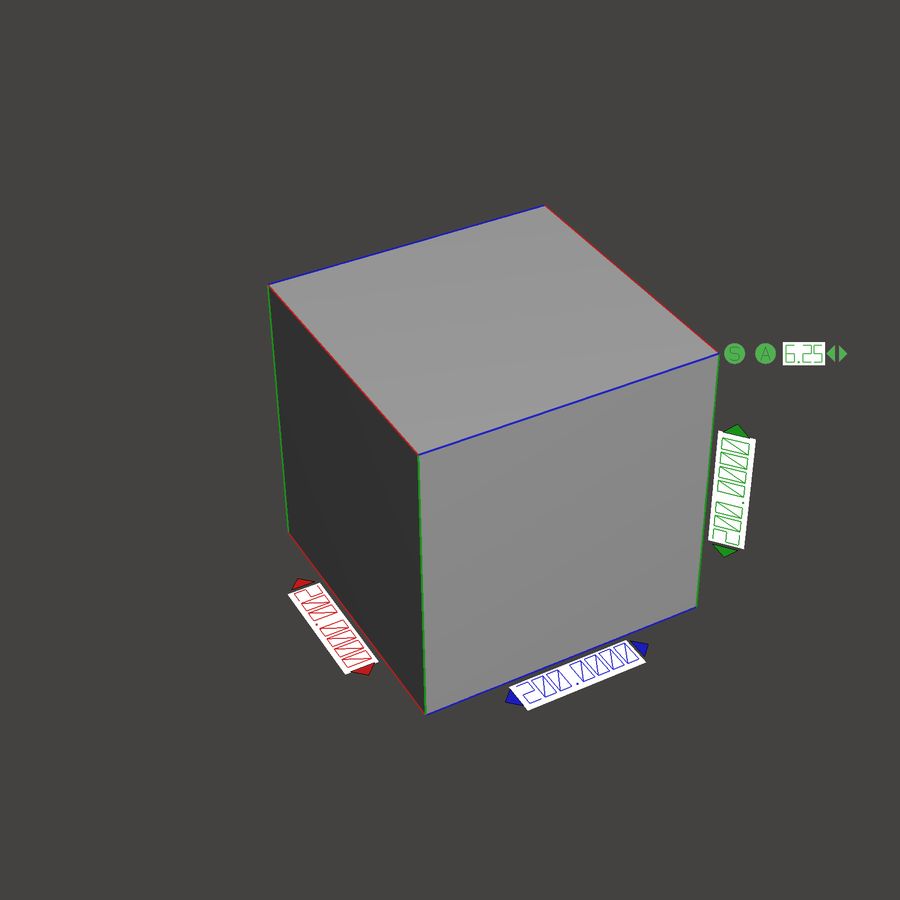





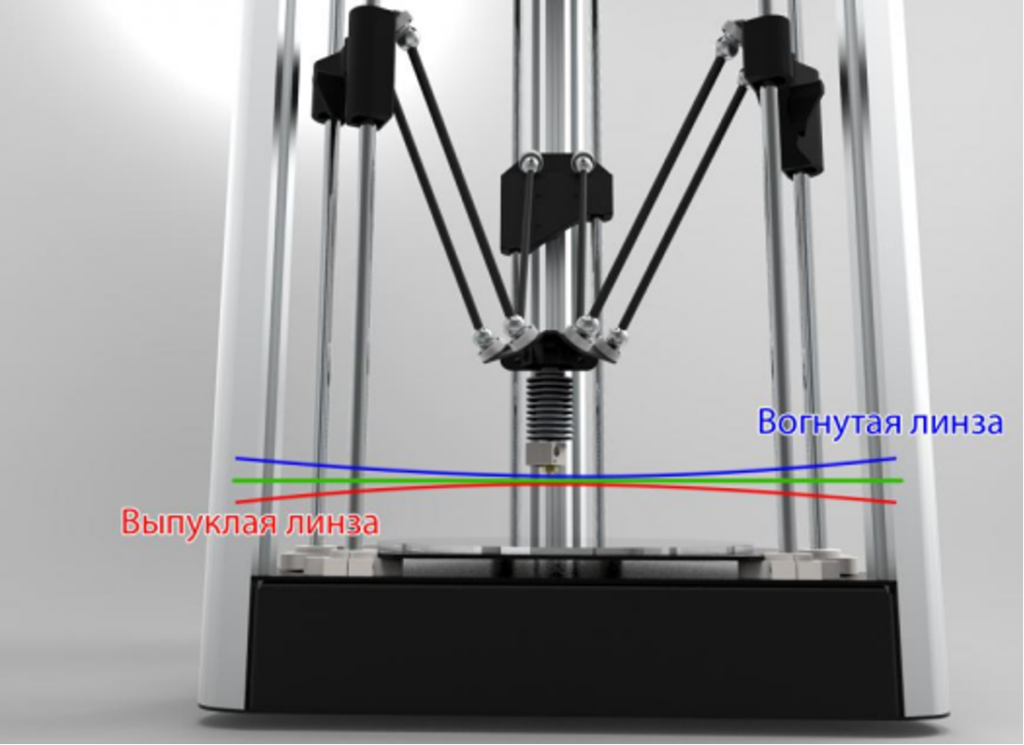


Author: Studia3D aggregator
More articles from Studia3D aggregator