This article will suit anyone who uses WooComerce (WordPress) as an engine for an online store. If you found this article, then you have already tried all possible plugins that do not solve the problem, because the parameters set in your theme are set with a higher priority than the parameters set by the plugins. Therefore, I will tell you what you need to do to make everything work.
First you need to go to the file system of your site. You can do this through your hosting provider or FTP connection.
Next, we are looking for a folder with your theme and inside this folder open the file “function. php ”.
Add the following lines to the end of the file:
add_filter ('loop_shop_per_page', function ($ cols) {// $ cols contains the current number of products per page based on the value stored on Options -> Reading // Return the number of products you wanna show per page. return 9; }, twenty );
As the quantity, you must specify the value “return 9 ″, where the number is the number of items displayed. Save the file and check if it worked. If it didn't work, then delete everything that was added in the previous paragraph and add instead:
add_filter ('loop_shop_per_page', create_function ('$ cols', 'return 90;')); add_filter ('loop_shop_per_page', function ($ cols) {// $ cols contains the current number of products per page based on the value stored on Options -> Reading // Return the number of products you wanna show per page. return 90; }, 90);
We produce and use!

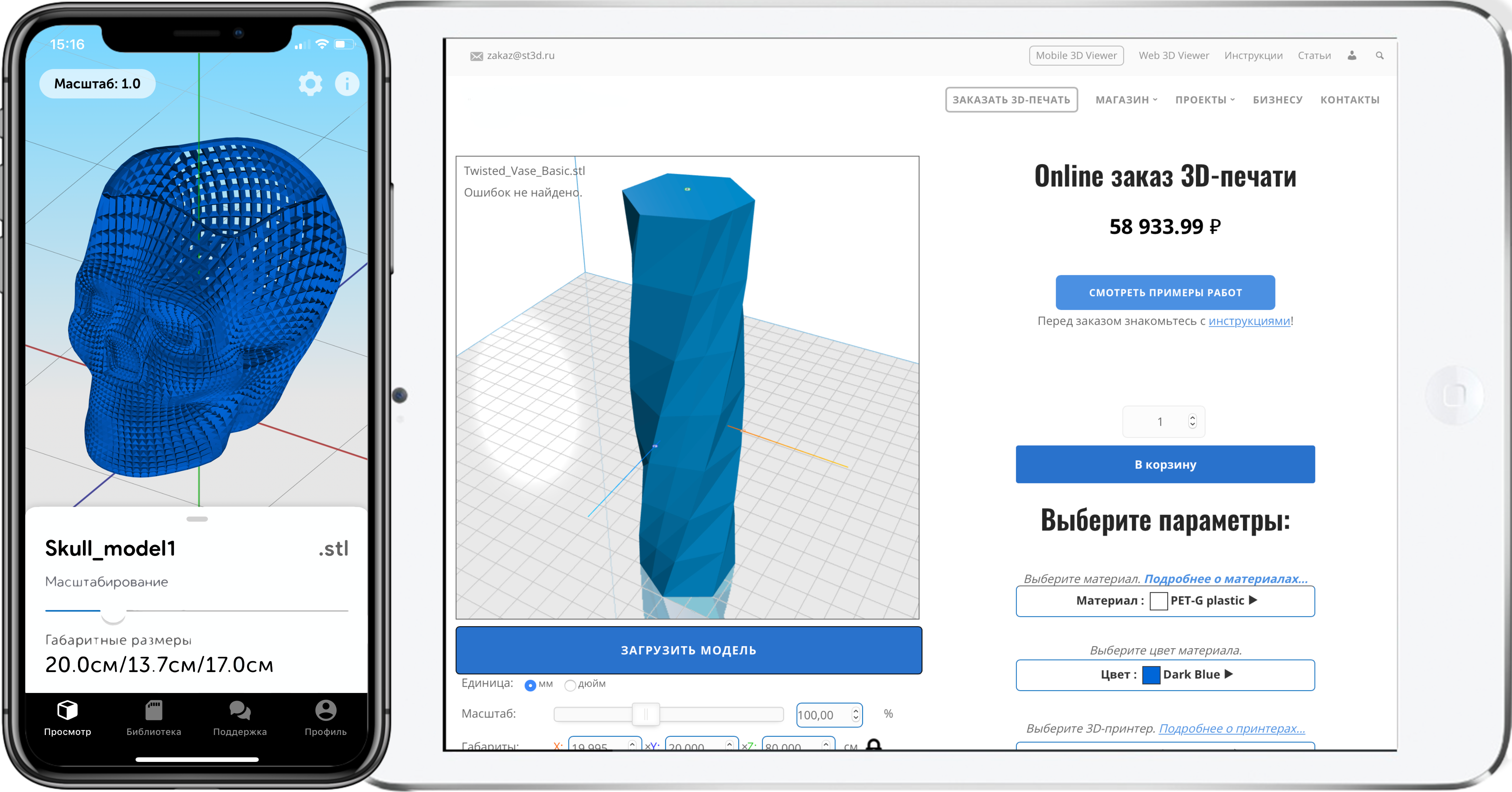
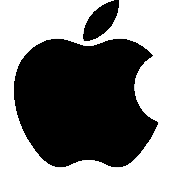
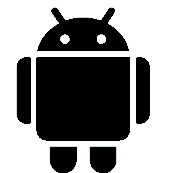
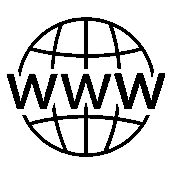


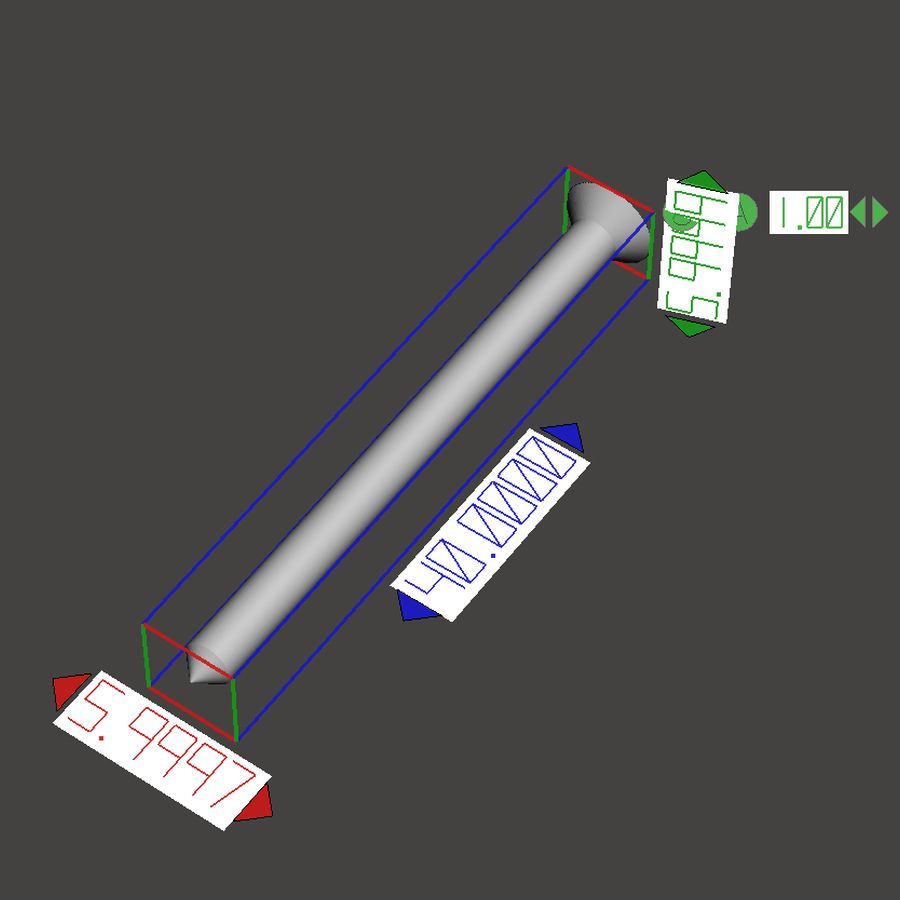
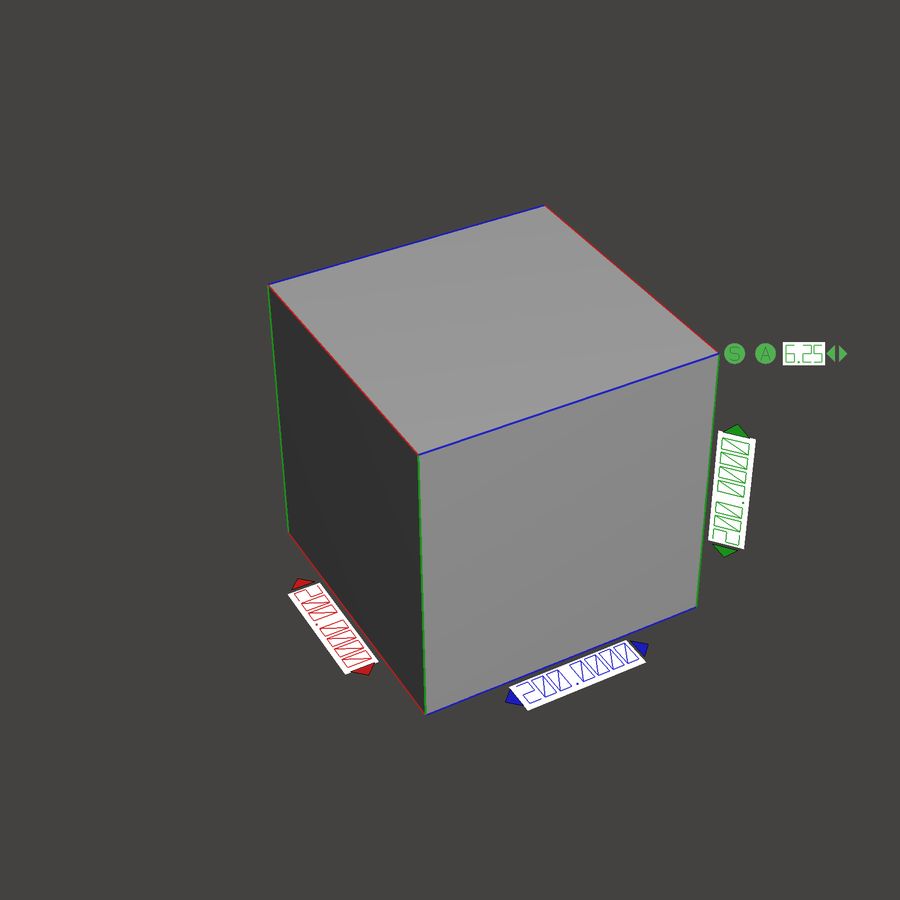








Author: Studia3D aggregator
More articles from Studia3D aggregator