One of the most common questions our customers have when purchasing AnyCubic Resin is a request for slicer settings to get the best quality output when printing on LCD or DLP 3D printers.

First you need to figure out in which slicer you are preparing a control program for a 3D printer. If you work on AnyCubic equipment and use standard software from AnyCubic as a slider, then most likely you will find all the necessary settings for the original resin in the program from the manufacturer itself.
If you are using 3D printers from another manufacturer or other software for preparing the control program, then we recommend the following settings as standard settings:
| Layer height (mm) | Layer exposure time (sec) | Power (%) | Note |
| 0.05 | 3 | 60 | Less speed |
| 0.025 | 2,2 | 60 |
Relevant for AnyCubic Basic, AnyCubic ECO, AnyCubic Craftsman resin.
I would like to note that such parameters are a kind of average solution, which was found thanks to own production and customer reviews that we have put together for this post.
Attention! Please note that AnyCubic resin has a rather specific smell. The resin contains acrylic. when working with resin, you must work in a well-ventilated area and wear respiratory protection!

And what settings do you bring to the maximum print quality? Write in the comments in order to collect the most effective parameters for those in need!


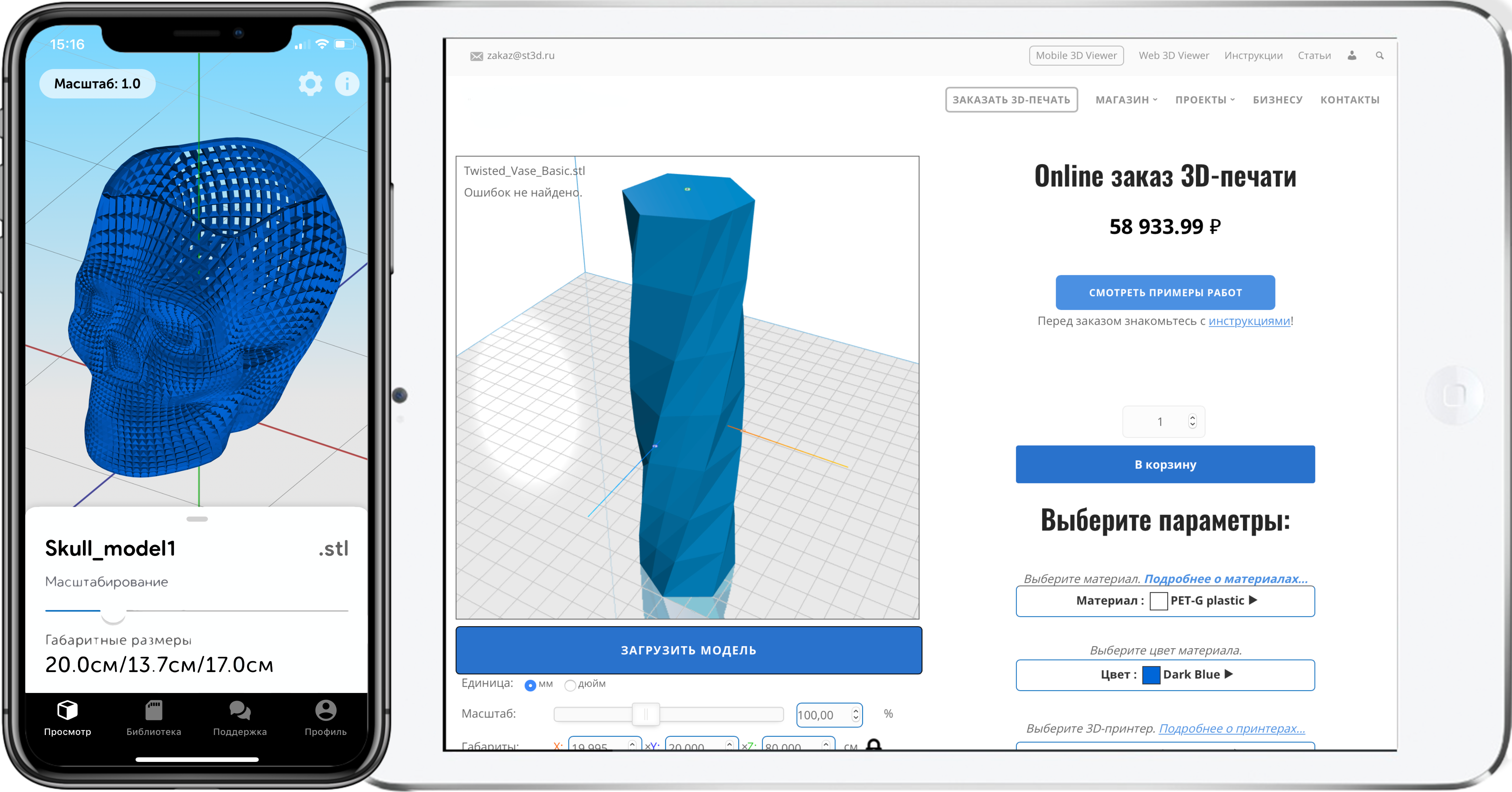
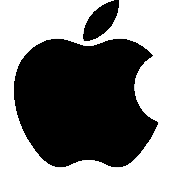
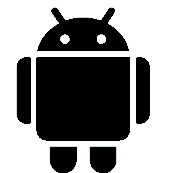
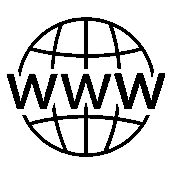


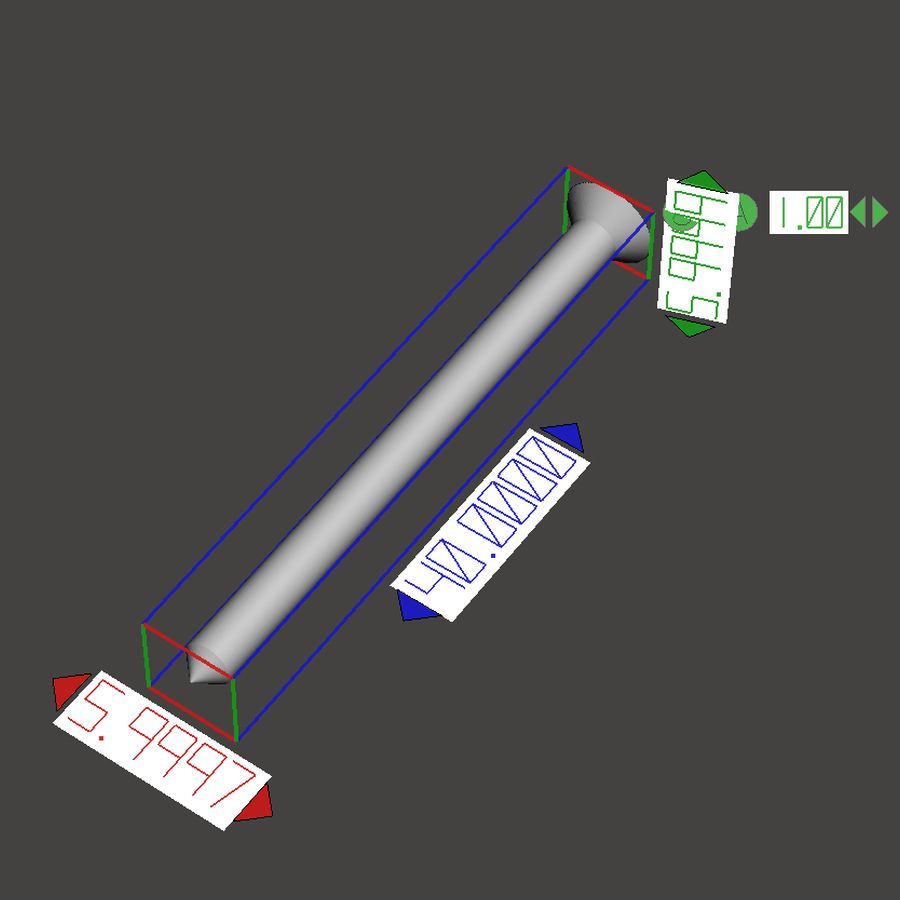
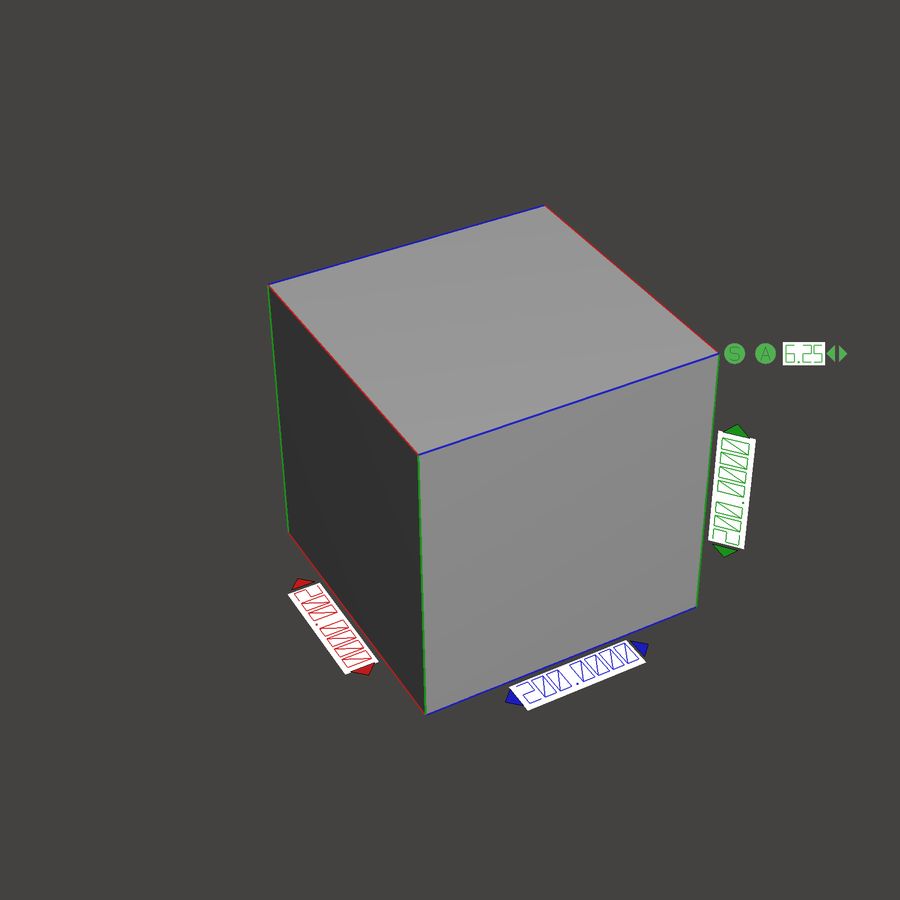

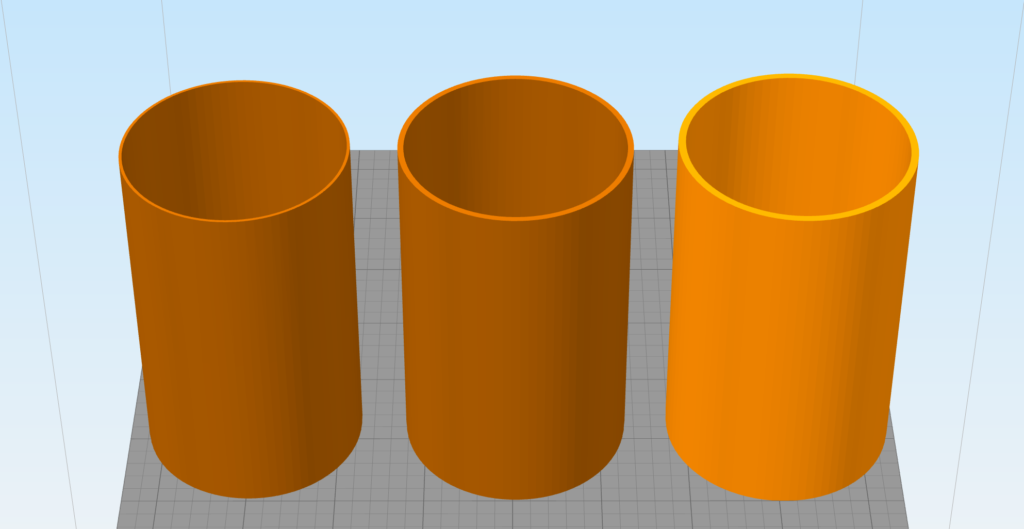






Author: Studia3D aggregator
More articles from Studia3D aggregator